5.4 Configuring Netboot service in novell-proxydhcp
After the NBI images have been copied, perform the following configuration changes to turn on Netboot service:
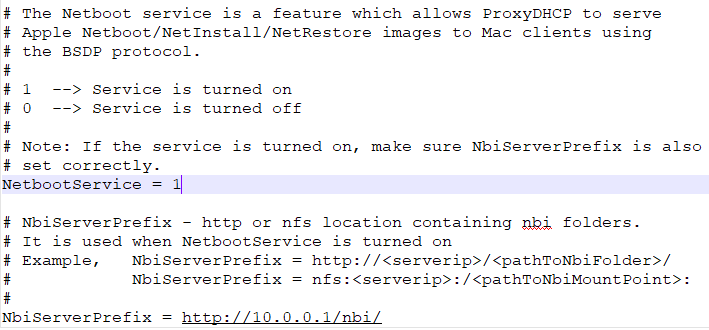
-
Enable the NetBoot Service in the novell-proxydhcp configuration file.
The novell-proxydhcp file is available in the following location:
-
On Windows: %ZENWORKS_HOME%\conf\preboot
-
On Linux: /etc/opt/novell
By default, the NetBootService = 0, change it to NetBootService = 1 to enable the NetBoot Service feature.
-
-
Uncomment the NbiServerPrefix and enter http or nfs path to folder containing NBI folders.
The path should be accessible without any password.
-
Save the updated file and then restart the novell-proxydhcp service.
NOTE:
-
The download path to DMG file is formulated as FullDmgPath = NbiServerPrefix + NBIpath
Examples:
-
If we have ‘NetInstallImage.nbi’ in the <tftp>/apple folder, then
NBIpath = NetInstallImage.nbi/Netboot.dmg
-
If, NbiServerPrefix = http://10.0.0.1/nbi/
FullDmgPath = http://10.0.0.1/nbi/NetInstallImage.nbi/Netboot.dmg
-
If, NbiServerPrefix = nfs:164.99.137.19:/nbi:
FullDmgPath = nfs:164.99.137.19:/nbi:NetInstallImage.nbi/Netboot.dmg
-
-
The NbiPath is just added to the NbiServerPrefix to get the full path so ensure that the ending ‘/’ in http or ‘:’ in case of nfs are added correctly.
5.4.1 Service Restart
The novell-proxydhcp service has to be restarted in the following scenarios:
-
When novell-proxydhcp.conf file is modified.
-
When new NBI images are added to the <tftp>/apple folder.
-
When NBImageInfo.plist is modified in any of the images.