Email Notification
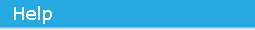
The Email Notification page allows you to configure the e-mail notification options when the Patch Management Server detects a new patch. You can decide which e-mail address is used to send notifications and you can also specify the recipients.
|
Item |
Description |
|---|---|
|
|
The e-mail address the notification will be sent from. |
|
|
The e-mail address the notification will be sent to. |
|
|
The e-mail address the notification will be carbon-copied to. |
|
Button |
Action |
|---|---|
|
|
Enables you to go back to the Configuration page. |
|
|
Enables you to save the data entered in the text fields. |
|
|
Enables you to reset the data entered in the text fields. |
|
|
Enables you to cancel the last action performed. |
|
Send test email |
Enables you to send a test email to see if the email has been correctly configured or not. |
For trademark and copyright information, see Legal Notice.