Schedule Vulnerability Detection Bundles: Recurring
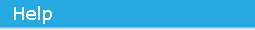
Selecting displays the following options:
-
When a device is refreshed: Enables you to schedule a recurring Patch Detection whenever the device is refreshed. In this option, you can choose to delay the next Patch Detection until after a specific time.
To set the delay, select the check box, and specify the days, hours, and minutes of the time by which you require delaying the Patch Detection.
NOTE:The device is refreshed based on the settings in the tab under the tab. Click the link on the tab to open the page displaying the option for either a or . Alternatively, you can refresh the device by selecting a device under the tab and clicking the option on the menu.
-
Days of the week: Enables you to schedule the Patch Detection on selected days of the week. To set the day of Patch Detection, select , select the day of the week, and set the start time for the Patch Detection.
-
Monthly: You can schedule the Patch Detection on a specific day of the month, the last day of the month, or a specific day every week or month.
-
Fixed Interval: Enables you to schedule a recurring Patch Detection that runs on a regular basis. You can choose the number of months, weeks, days, hours, and minutes of the interval and the start date for the Patch Detection schedule.
For trademark and copyright information, see Legal Notice.