Adapter Settings
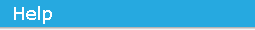
Several features (locations, Communication Hardware policies, and VPN Enforcement policies) require ZENworks to detect the network adapters on a managed device. In some cases, detected network adapters provide incorrect information for their adapter type. This can negatively affect intended behavior when determining the device’s location or when enforcing the Communication Hardware policy and VPN Enforcement policy.
For example, virtual adapters will often enumerate as adapters. If you apply a Communication Hardware policy that disables Wi-Fi when the device has a wired network connection (the option), as soon as a VPN connection is initiated on a Wi-Fi connected device, Wi-Fi is disabled because the VPN adapter enumerates as a wired adapter. The result is no network connectivity for the device.
You can use the Adapter Settings page to resolve issues like the one described above. The Adapter Settings page lets you assign adapter types (wired, wireless, dialup/cellular, or virtual) to network adapters. Then, whenever one of these adapters is detected, it is assigned the adapter type specified in its definition. For example, if you have managed devices that use a Cisco adapter for their VPN connectivity, you can define the Cisco adapter as a virtual adapter. Whenever the Cisco adapter is detected on a device, ZENworks recognizes it as a virtual adapter regardless of the information provided by the adapter.
The following table provides instructions for creating and managing network adapter definitions:
|
Task |
Steps |
Additional Details |
|---|---|---|
|
Add a network adapter definition |
|
|
|
Edit a network adapter definition |
|
|
|
Copy a network adapter definition |
|
|
|
Rename a network adapter definition |
|
|
|
Delete a network adapter definition |
|
|
For trademark and copyright information, see Legal Notice.