Patch Policy Settings
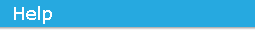
Patch Policy Settings are used to define enforcement times and reboot behaviors for each patch policy.
If you navigate to via a selected device’s page, an option is available to override current system settings. Any changes made using the option will take precedence over system settings for that device.
-
Schedule Enforcement: When configuring , you can leave the default setting to manually apply patches on the agent using the “zac pap” command in the Command Line Utility (zac), or you can define a schedule when patches will automatically be applied.
-
Patch Policy Reboot Behavior: When configuring , you can leave the system defaults in place (no reboots or prompts), or you can define how users are prompted and interact with device reboots when patches are applied.
For trademark and copyright information, see Legal Notice.