Patch Subscription Credentials
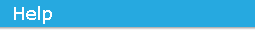
The Patch Subscription Credentials options allow you to specify the network credentials associated with Linux subscription providers such as RedHat and SUSE. If you do not specify the patch subscription credentials, you will not be able to successfully download and install patches for your RedHat and SUSE servers and agents.
To configure the credentials for a subscription provider:
-
Click
 next to the provider whose credentials you want to specify. There are fields available for entering credentials for the following operating systems:
next to the provider whose credentials you want to specify. There are fields available for entering credentials for the following operating systems:
Operating System
Description
Credentials that authenticate with the RedHat network.
Credentials that authenticate with SUSE Customer Center for SUSE 11.
-
Click the arrow next to the option to display the list of available credentials for that subscription provider.
NOTE:You must first add credentials to the Credential Vault before you are able to see them in the list of available credentials. The Credential Vault is present in the Configuration page.
-
Click the desired credential. Click to confirm credential selection.
-
The window closes and the Patch Subscription Credentials page displays the selection.
|
Button |
Action |
|---|---|
|
|
Enables you to go back to the Configuration page. |
|
|
Enables you to save the data entered in the text fields. |
|
|
Enables you to reset the data entered in the text fields. |
|
|
Enables you to cancel the last action performed. |
For trademark and copyright information, see Legal Notice.