Replication Status
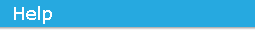
The Replication Status dialog box displays the status of the tftp directory replication on the Imaging servers.
The following information is displayed for each server:
-
Hostname of the Imaging server on which the tftp directory is replicated.
-
Hostname of the master Imaging server from where the changes are to be replicated.
-
Status of the replication.
Status
Details
Pending
Replication of the tftp directory changes has been initiated on the master Primary Server, and the server is awaiting response from the target Imaging servers.
Success
The tftp directory changes have been successfully replicated from the master Primary Server to the Imaging servers
In Sync
There are no changes to be replicated because the tftp directory on the Imaging servers is in sync with the tftp directory on the master Primary Server.
Failure
The tftp directory replication failed. For details, see zmd-messages.log on the Imaging server and loader-messages.log on the master Primary Server.
The zmd-messages.log file is located in %ZENWORKS_HOME%\logs\LocalStore\ on a Windows Satellite and /var/opt/novell/log/localstore/ on a Linux Satellite.
The loader-messages.log is located in %ZENWORKS_HOME%\log\ on a Windows Primary Server and in /var/opt/novell/log/zenworks/ on a Linux Primary Server.
-
Date or time when the replication completed.
The completion date is displayed for all the replications completed prior to the current date, and the completion time is displayed for all the replications completed on the current date. If you want to view the date, time, and the time zone, move the mouse cursor over the displayed time or date.
To view the replication status of a specific Imaging server, specify the Imaging server hostname in the field, then click  .
.
You can sort the imaging servers by time.
The status entries for an Imaging server are deleted from the Replication Status dialog box in the following scenarios:
-
The Imaging role is removed from the Satellite.
-
The Imaging server is deleted.
For trademark and copyright information, see Legal Notice.