Recurring Scan
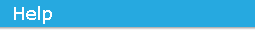
The Recurring Scan panel allows you to configure scans that are based on a schedule, such as on certain days of the week, every month, and so on. The following settings are available:
-
Collect Software Applications: Select this option if you want to scan for software applications. This setting is selected by default.
-
Collect Software File Information: Select this option if you want to scan for software file information that can be used to identify software products that aren’t recognized by the ZENworks Knowledgebase. If you plan on creating Local Software Products and adding them to the knowledgebase, this option must be selected. For more information, see Local Software Products.
-
Collect Hardware: Select this option if you want to scan for hardware data. This setting is selected by default.
-
Launch Collection Data Form: Select this option if you want to send out the Collection Data Form, which is used to collect demographic data. For more information, see Collection Data Form.
-
Run DMTF Translator: Select this option if you want to run the DMTF (Desktop Management Task Force) Translator. The DMTF translator converts the inventory data to formats that can be used by other tools and puts it on the local machine.
-
Collect MSI Information: Select this option if you want to scan for information about the installed Microsoft Installer (MSI) files that are used for installation, storage, and removal of programs on a device.
For trademark and copyright information, see Legal Notice.