Agent Features
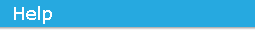
The ZENworks Agent uses modules to perform the following functions on managed devices:
-
Asset Management: Monitor software usage and reconcile software licenses.
If you are using ZENworks 11 Asset Management with ZENworks 7 Desktop Management in your environment and you want to continue to use ZENworks 7 Desktop Management, you need to disable all of the other Agent features. Otherwise, the ZENworks 7 Desktop Management Agent will be uninstalled from a device before the ZENworks 11 ZENworks Agent is installed to the device.
-
Bundle Management: Distribute software (applications, files, and other content) to devices.
If you disable the Bundle Management module, services that are a part of the External Services policy will not flow down to the agent.
-
Endpoint Security Management: Protect devices by controlling access to storage devices, wireless networks, and applications; securing data through encryption; and securing network communication via port and protocol controls.
-
Full Disk Encryption: Apply software or hardware encryption to entire fixed disk volumes; enhance encryption security through optional pre-boot authentication.
-
Image Management: Image devices and perform pre-boot tasks on devices.
-
Inventory Management: Manage the software and hardware inventory data for devices.
-
Patch Management: Apply software patches automatically and consistently to minimize vulnerabilities and issues.
-
Policy Management: Control device behavior through the application of configuration and security policies.
-
Remote Management: Remotely manage devices to provide user assistance or other management operations.
-
User Management: Support assignment of bundles and policies to users.
User Management is not supported on Windows 2000 devices. If you are viewing the properties of a Windows 2000 device, the User Management feature is disabled. If you are viewing the properties of the Management Zone or a folder, the User Management feature is ignored.
By default, all modules are installed on a device. However, you can uninstall, disable, or enable any of the modules.
Depending on many factors, when you uninstall or disable a module, the setting might not take effect immediately. If you uninstall or disable a module while it is performing a task, the module is not uninstalled or disabled until the task is complete. For example, if you disable the Bundle Management module while a bundle is being applied to the device, the module is disabled after the bundle is applied. Also, if a device is running a Dynamic Local User (DLU) policy, the Policy Management module cannot be disabled or uninstalled until the user logs out.
You can install, uninstall, enable, or disable the modules at three levels:
-
Management Zone: The setting applies to all devices in the Management Zone.
-
Device Folder: The setting applies to all devices contained within the folder or its subfolders. Overrides the Management Zone setting.
-
Device: The setting applies only to the device for which it is configured. Overrides the settings established at the Management Zone and folder levels.
To modify a module’s state:
-
(Conditional) If you are configuring the ZENworks Agent settings on a device folder or a device, click .
-
To install a module, select the check box.
or
To uninstall a module, deselect the check box.
By default, the check boxes for all modules are selected, meaning that all modules are installed on devices when they register to your ZENworks Management Zone. If you deselect a module’s check box, that module is uninstalled from the device the next time it refreshes.
-
To enable an installed module, click the button.
or
To disable an installed module, click the button.
By default, the option for all installed modules is selected, meaning that all modules are enabled on devices. Disabling a module does not cause that module to be uninstalled from currently managed devices. The module remains installed on the device, but it is disabled.
-
Specify the reboot behavior if a reboot is required.
This option applies only when installing or uninstalling a module. In some cases, Windows Installer might require a reboot of the device when installing or uninstalling the module. If a reboot is required during install, the module does not function until the reboot occurs. If a reboot is required during uninstall, the module’s files are not completely removed until a reboot occurs, but the module stops functioning.
-
: The user is prompted to reboot the device. The user can reboot immediately or wait until later.
-
: No reboot occurs. The user must initiate a reboot.
-
: The device is automatically rebooted. The user is notified that the device will reboot in 5 minutes.
-
-
Click to save the changes.
For trademark and copyright information, see Legal Notice.