Dedicated Server Settings
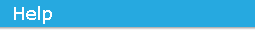
By default, any available Primary Server in the Management Zone can be used to randomly download the updates. However, you can specify one ZENworks Server to be dedicated to handling your system update downloads. The server that you select should have access to the Internet, either directly or through a proxy server. If it has direct access, you do not need to specify a proxy server.
To configure a dedicated server, perform the tasks in the following table:
|
Task |
Steps |
Additional Details |
|---|---|---|
|
Specify a dedicated system update server |
|
This causes all system updates to be retrieved through this one Primary Server for the whole Management Zone. The server’s identification is displayed in the field. This Primary Server must be a member of the Management Zone. |
|
Remove a dedicated system update server |
|
This causes your system updates to be retrieved randomly from any Primary Server in the Management Zone. |
For trademark and copyright information, see Legal Notice.