System Update Release Details
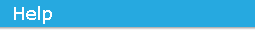
This panel displays the details about the selected system update.
Release Details Panel Details
The following table explains information for each row.
|
Column Heading |
Explanation |
|---|---|
|
Update Name |
Displays the name of the system update, which is created by Novell. |
|
Update GUID |
Displays the system update’s GUID. |
|
Release Date |
Displays the date the update was released by Novell. |
|
Download Date |
Displays the date you downloaded the content of the update, including all files necessary to install the system update. |
|
Priority Level |
Displays the relative importance of the update’s content to your ZENworks installation. Some possible entries: OPTIONAL: Not required for normal operation of ZENworks. MANDATORY: A required update that must be applied. RECOMMENDED: An update that is recommended by Novell, but is not required. |
|
Description |
Displays brief information about the purpose of the update and its content. |
|
Targets |
Indicates whether the target devices are Primary Servers only, all managed devices, or servers with ZENworks roles. |
|
Prerequisite Updates |
Displays any system updates that are required for this update. |
|
Superseded Updates |
Displays any updates that the current update supersedes. |
|
Update Notes |
Displays the brief information about important issues related to the update. |
|
Update Readme |
Information pertinent to deploying the update, such as last-minute instructions. Click this entry to open the Readme. |
|
Updated Files |
Lists all of the files contained in the system update that will be applied to update your ZENworks software. |
Release Details Tasks
You can perform the following tasks to view release information:
|
Task |
Steps |
Additional Details |
|---|---|---|
|
View the system update’s Readme file |
|
Opens the System Update Readme that contains information pertinent to deploying the update, such as last-minute instructions. |
For trademark and copyright information, see Legal Notice.