13.2 Licensed Products
The License Products tab lists the licensed products along with its compliance status and license quantity. Click any of the licensed products to view additional license-related information.
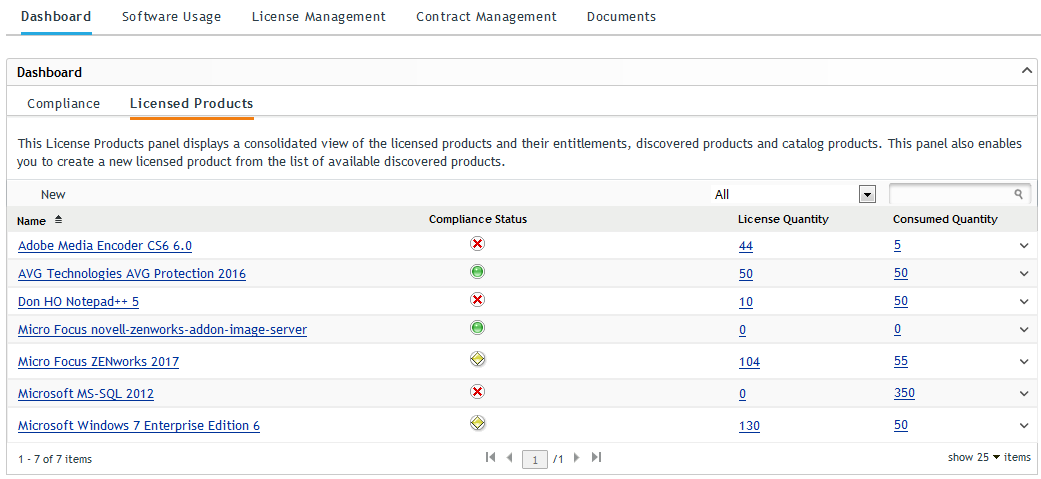
13.2.1 Creating a Licensed Product from the Dashboard
To create a license product:
-
In the Asset Management Dashboard, click Licensed Products.
-
Click New.
-
In the Select the Discovered Product, Click
 , browse and select the required discovered product.
, browse and select the required discovered product. -
Click Next.
-
In the Select Entitlement page, perform the following and click Next:
-
Enter the description on licensed product.
-
Select the required license model. For more information on license models, see License Models.
-
You can either create a new or select an existing catalog product.
-
To create a new catalog product:
-
Select Create New Catalog Product.
-
Specify License per package, Purchase Quantity and Reseller SKU.
-
Click Next.
-
-
To select an existing catalog product
-
Select Browse Catalog Product.
-
Click
 , Select Product for License Entitlement page is displayed.
, Select Product for License Entitlement page is displayed. -
Browse and select the required product, and click OK.
-
-
-
-
In the New Licensed Product Summary page review the displayed information and click Finish.