3.8 Policy Management
In general, it is not a good idea to have thousands of different policies in place to fulfill all requirements. In desktop management, there are usually sets of policies for certain groups, such as normal users, administrative users, and special user groups, such as software developers.
However, you might also want to organize policies in more than one folder to restrict access and administration to specific groups or users.
Some policies definitely need to be restricted to a set number of people within the organization (such as remote management policies), so you need to consider this best practice recommendation carefully.
However, it is a good idea to organize different sets of policies in different folders. In addition, we recommend that you use policy groups to put different policies together in a single package and then assign these policy groups to devices or users, (policy groups are loosely synonymous to policy packages in previous versions of ZENworks Desktop Management).
To make sure that every device receives the required and effective settings, we recommend that you define the order in which policies are applied. There are four options you can use here, and you need to understand your policy requirements before you make these decisions:
-
Apply device policies first, user policies last (user-assigned policy wins)
-
Apply user policies first, device policies last (device-assigned policy wins)
-
Use only device policies
-
Use only user policies
All policies are applied in the following order: folder, group, then device or user.
The following graphic shows the effective policies on a given device:
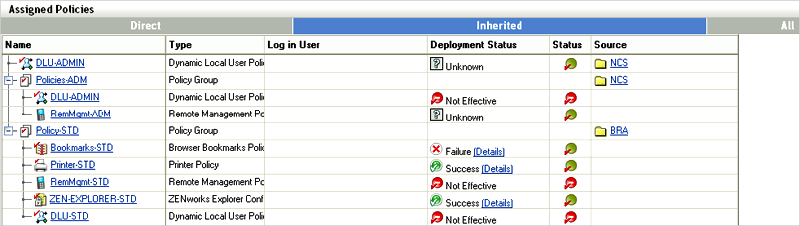
In the above example, there is a policy group assigned to a folder named BRA. This group contains all policy settings (Policy-STD) that are required for all users in BRA. Additionally, there is a policy group assigned to the NCS folder (below BRA). Finally, there is a direct policy assignment to the NCS folder that modifies the DLU settings only.
3.8.1 Recommendations for Managing Policies
Organizing policies into folders and policy groups makes it easier to manage the assignment process to devices and users. When managing policies, you should consider the following items:
-
Define user and device categories during the assessment phase, such as Standard-user, Administrative-user, Management-user, Help Desk-device, and so forth.
-
Define the required policies and sets that can be used for policy groups.
-
Define the order in which policies are applied.
-
Assign policy groups to folders as needed.
-
Use folder or group assignments wherever possible.
-
In an Active Directory Domain environment, use Active Directory to implement group policies or roaming profiles.
3.8.2 Linux Puppet Policies
The Puppet policy follows a client/server deployment model to automate the configuration management of multiple hosts in the ZENworks environment. As a client/server model, the ZENworks Server replaces the role of puppet master, allowing it to centrally store and deploy the puppet configuration resources and catalogs by using the Puppet policy.
The ZENworks managed device acts as the puppet client to invoke the puppet standalone executable as part of its policy enforcement, to locally compile and apply the puppet catalogs and scripts to every managed node. The puppet content is distributed as either manifest (puppet programs) or modules (self-contained archives with a collection of manifests, types, templates, libraries and files) in puppet directory structure and format. These configuration changes are applied as root on every refresh of the device node. ZENworks managed devices running Linux use the custom packaging for puppet (supported version = 0.24.8), Ruby, and Facter packages with ZENworks puppet configurations. It does not use the system puppet if it is already installed. Using the ZENworks puppet client to communicate with a standard puppet master is not supported, and standard puppet clients are not authorized to retrieve puppet configuration information from a ZENworks Server.
Unlike the standard puppet master, the Puppet policy stores the imported puppet content in the content repository, on the ZENworks Server, and does not maintain the directory structure. However, the ZENworks puppet client maintains the directory structure under the configured modules path for the deployed modules.
The ZENworks puppet client polling interval is based on the device refresh interval (the default value is 24 hours). The puppet client is pre-configured to use the default puppet settings (for example, modulepath, confdir and log path) for ZENworks. These settings can be modified or overwritten in the policy settings, based on the requirement.
You must ensure that the same puppet module is not deployed to the identical node as part of different policies, and you must also avoid using dependencies among modules. The puppet catalogs (module) can be imported as an archive to different policy versions and deployed to all managed devices on refresh. This allows you to keep it in sync with the central repository on the server and apply changes to achieve baseline configurations. Puppet policies can serve as the best way to scale up basic Puppet deployment through ZENworks, so you can configure and manage more hosts per server.
Refer to the following resources to learn more about Puppet policies and how to utilize them: