6.4 Enabling Remote Management Agent Audit Events
If you want remote event details to be generated and logged in the audit database, you need to first enable or configure the remote management audit events in ZENworks Control Center.
-
Log in to ZENworks Control Center
-
Click Configuration >Audit Management >Events Configuration.
-
Click the Agent Events tab, then click Add.
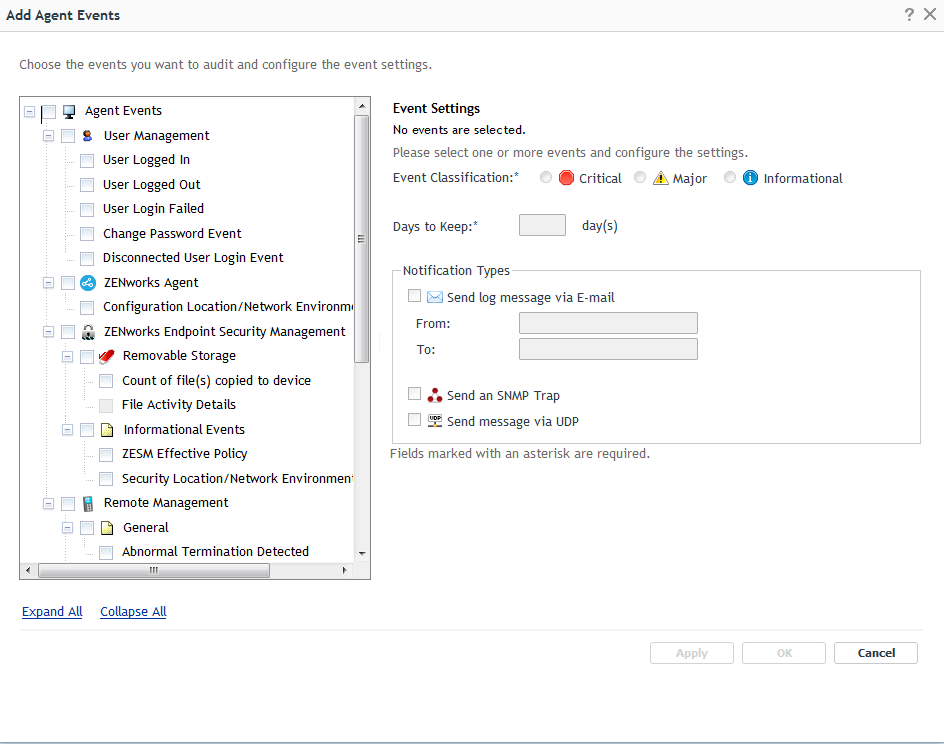
-
Select any of the remote audit events available under the Remote Management category.
-
Select the attributes such as Event Classification Type, Days to Keep, and Notification Types etc for each event either separately or combined.
-
Click OK.