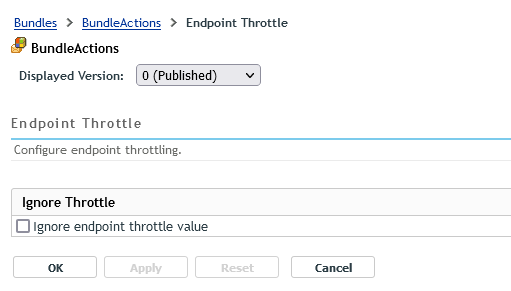2.3 Content Throttling
2.3.1 Pre-cached content distribution throttle rate
The content replicated between Primary and Satellite Servers can also be throttled and scheduled. The outgoing throttle can be configured on the Primary Server properties, while the download throttle can be controlled for each content type configured on the satellite server.
This rate specifies the maximum rate at which content (in kilobytes per second) is replicated. The actual rate can be lower, depending on other factors, including the number of downloads.
This can be configured at Zone, Network, Satellite levels:
Zone Level
At the Zone level, the pre-cached content throttle rate can be set in ZENworks Control Center. By default, this will be the rate at which content replication and pre-cached content will be served.
In ZCC, go to Configuration > Management Zone Settings > Bundle Policy and Content > Pre-Cached Content Schedule and set output throttling rate.
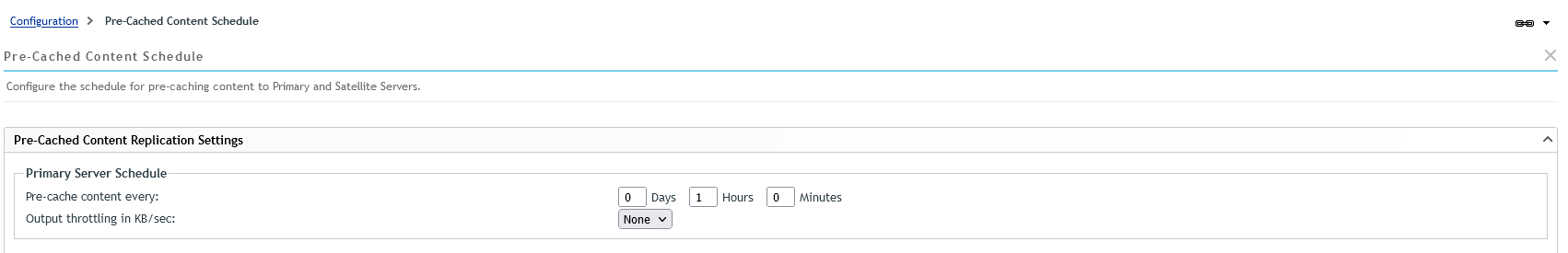
Network Location Level
At the Network Location level, pre-cached content throttle rate can be set in ZCC at the time of network location creation or can be modified in network location settings. This settings will be overriding the zone-level settings for the devices that are available in that network location.
While creating a network location, both upload and download throttle rates can be configured.
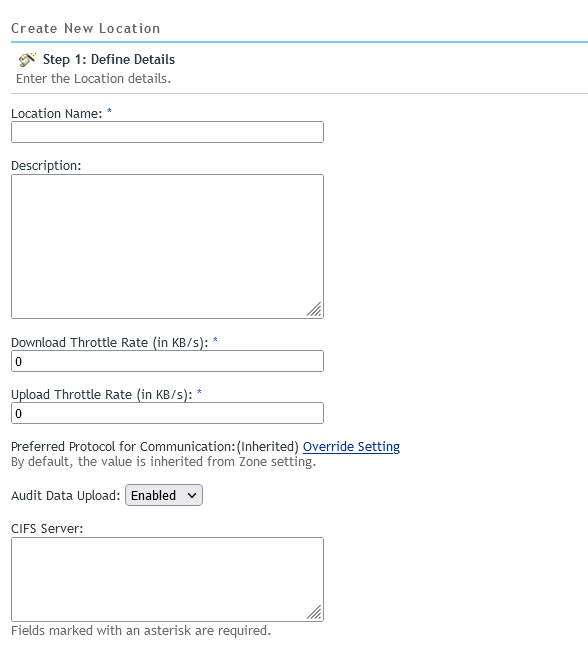
To modify an existing upload or download throttle rate, in ZCC, go to Configuration > Location > Click any Location > Settings
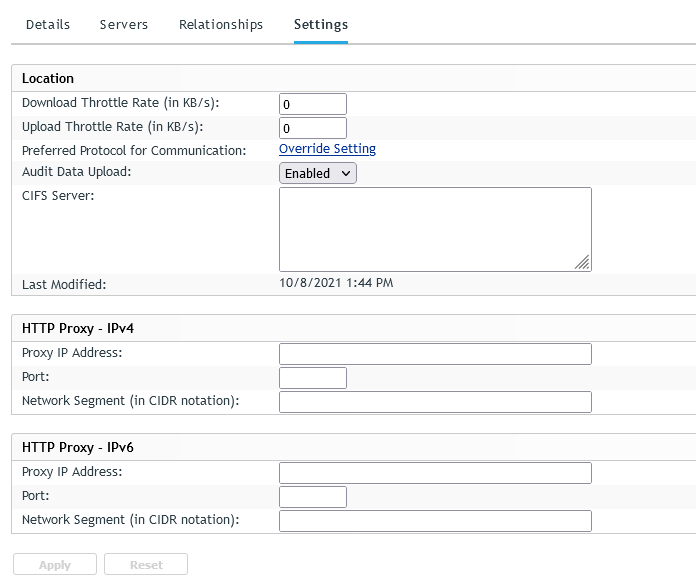
Network Environment Level
At the Network Environment level, pre-cached content throttle rate can be set in ZCC while creating the network environment or can be modified in network environment settings. This setting overrides the network location level settings for the devices that are part of the environment.
We can configure both upload and download throttle rates for a network environment while creating an environment. To create a Network Environments in ZCC, go to Configuration > Locations > Network Environments > New
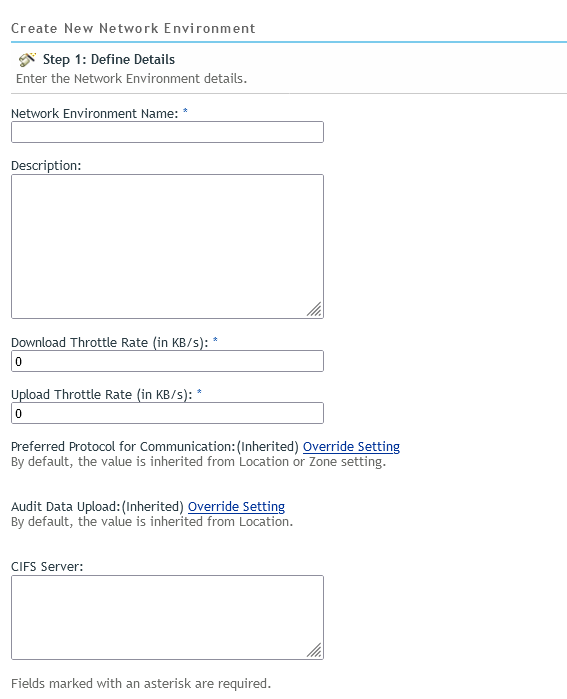
The existing upload and download throttle rate for a network environment can be modified. To modify the existing Network Environments, in ZCC, go to Configuration > Location > Click any Environment > Settings.
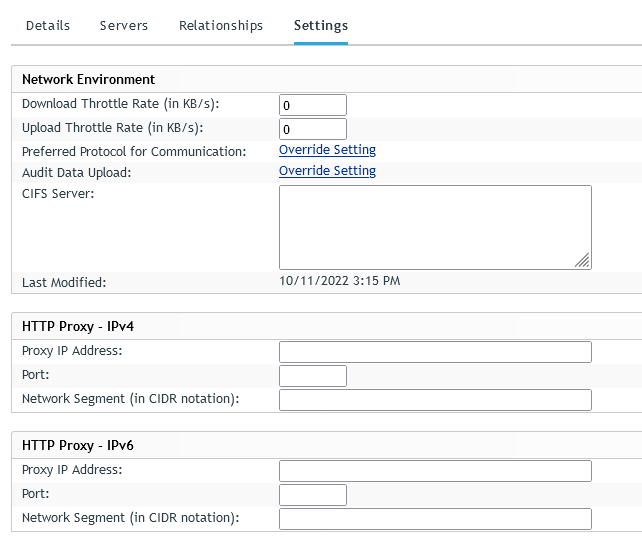
Satellite Server Level
At the Satellite Server level, the pre-cached content throttle rate can be set in ZCC as default for all agents that will be freshly promoted to the satellite or can be modified in the existing Satellite Server. This setting will be overriding the Network Environment Level setting.
We can modify setting for an existing satellite in ZCC, go to Devices > Select a Satellite device > Check Device > click on Action > configure satellite > click content configure
Similarly, we can add the default throttle rate for the device that is newly promoted as a Satellite Server. To add the throttle rate, go to Configuration > Bundle Policy and Content > Pre-cached Content Schedule > Default Satellite Schedule
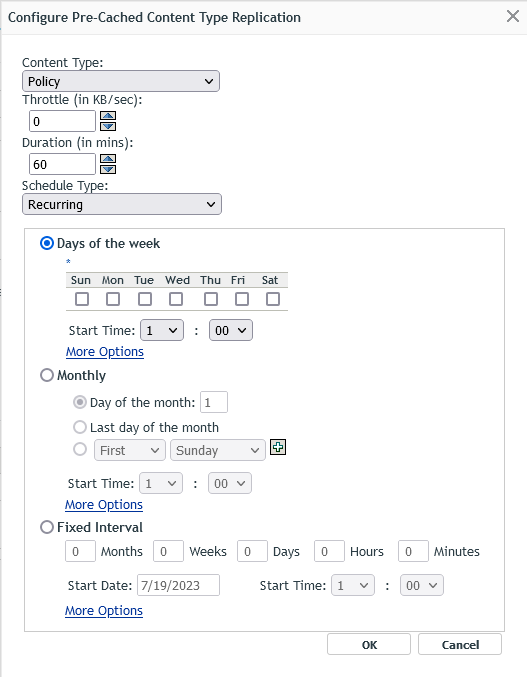
2.3.2 Ondemand Content Distribution Throttle Rate
To configure your content download schedule, click Add in the Content Download panel for each download window that you want to set up and use the Content Download Override settings to define the throttle rate (Unthrottled, Throttled, or Blacked Out) and to schedule the window for that setting to apply (start and end times). The Content Download Override settings can be applied to Antimalware, Patch, and Bundle, Policy and System Update content types.
This can be configured at Zone and Satellite Server levels:
Zone Level
At the zone level, the ondemand content throttle rate can be set in ZCC, this will be the default rate at which ondemand content will be served.
In ZCC, go to Configuration > Bundle, Policy and Content > Ondemand content > Content Download.
We can either edit the default value for all content types or override the default value for specific content types.
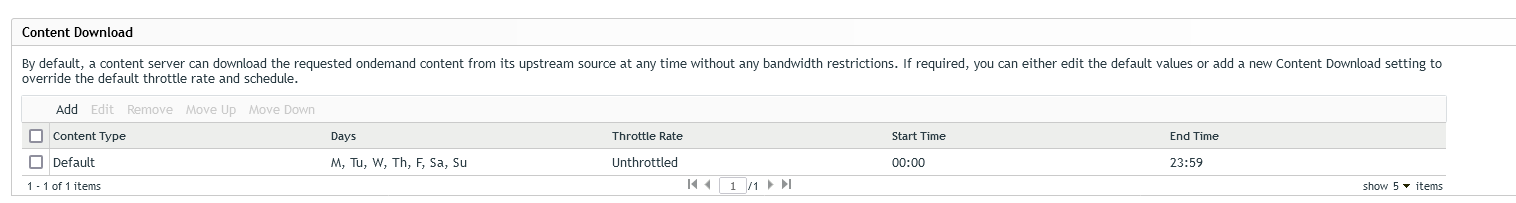
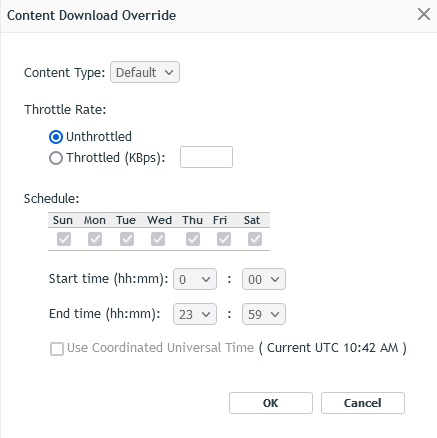
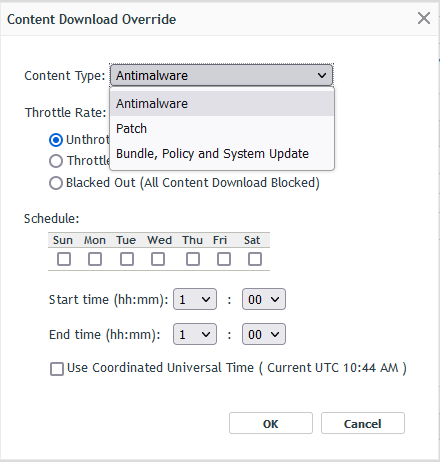
Satellite Server Level
At the Satellite Server level, the ondemand content throttle rate can be set in ZCC and can be modified in the existing Satellite Server. This setting will be overriding the zone Level setting.
To modify the setting for an existing Satellite Server, in ZCC, go to Devices > Select Satellite Device Type > Check Device > click Action > configure Satellite Server > click configure (Content) > click on Ondemand Content configure > override settings.
We can either edit the default value for all content types or override the default value for specific content types.
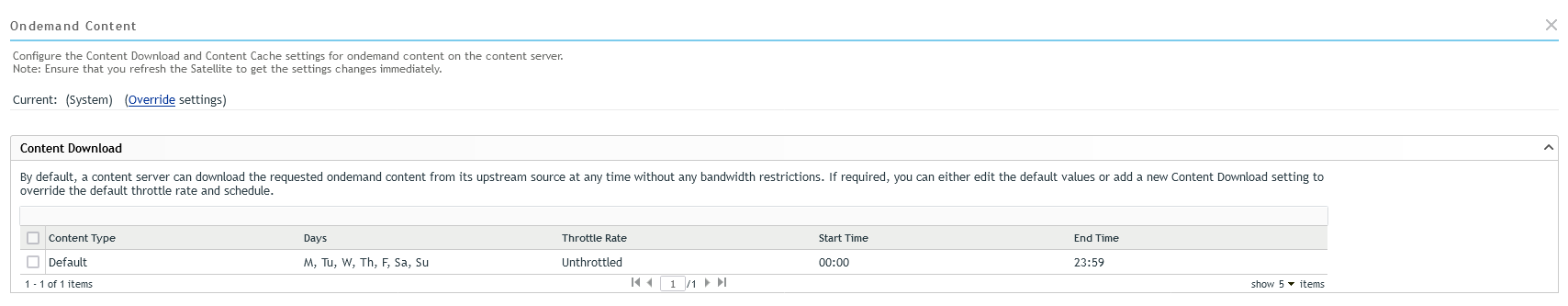
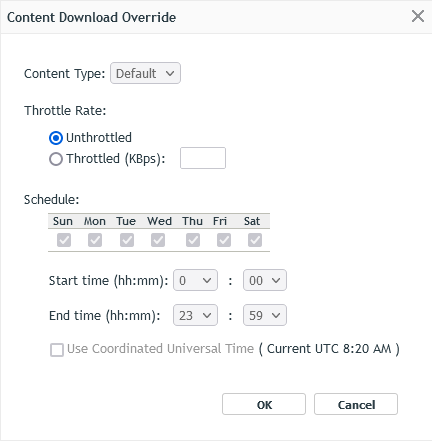
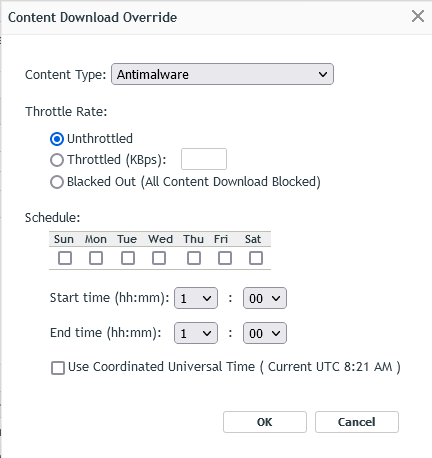
2.3.3 Output Throttle Rate for Satellite Server
The output throttle rate for a satellite server in ZCC will be the default throttle rate at which Satellite Server will be serving both precached as well as ondemand content. This setting will override the output throttle rate setting of both the Network Location and Network Environment settings.
This setting can be modified at the existing Satellite Servers level: in ZCC, go to Devices > select a Satellite Server> select Device > click Action > configure satellite > Server Settings
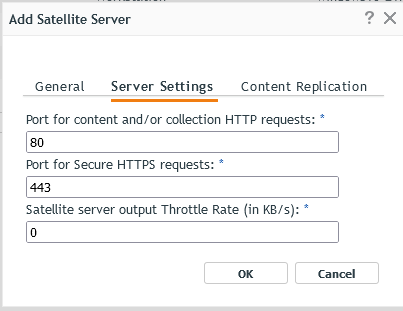
Overriding Throttle Rate at Bundle and Bundle Folder Level
Overriding Throttle Settings at Bundle Folder Level
The zone-level throttle rate setting can be overridden at the bundle level by making all the bundles in the bundle folder to ignore the default zone-level throttle rate.
In ZCC, go to Bundles > Click Details in the bundle folder > Settings > Bundle Management > Endpoint Throttle.
Select Ignore endpoint throttle value.
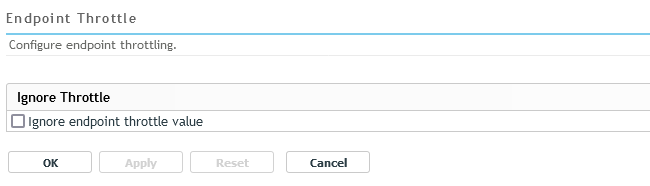
Overriding Throttle Settings at Bundle Level
The zone level throttle setting can be overridden by ignoring the default throttle rate at the bundle level. This setting will override both the zone and bundle folder-level settings.
In ZCC, go to Bundles > Select Bundle > Settings > Bundle Management > Endpoint Throttle.
Select Ignore endpoint throttle value.