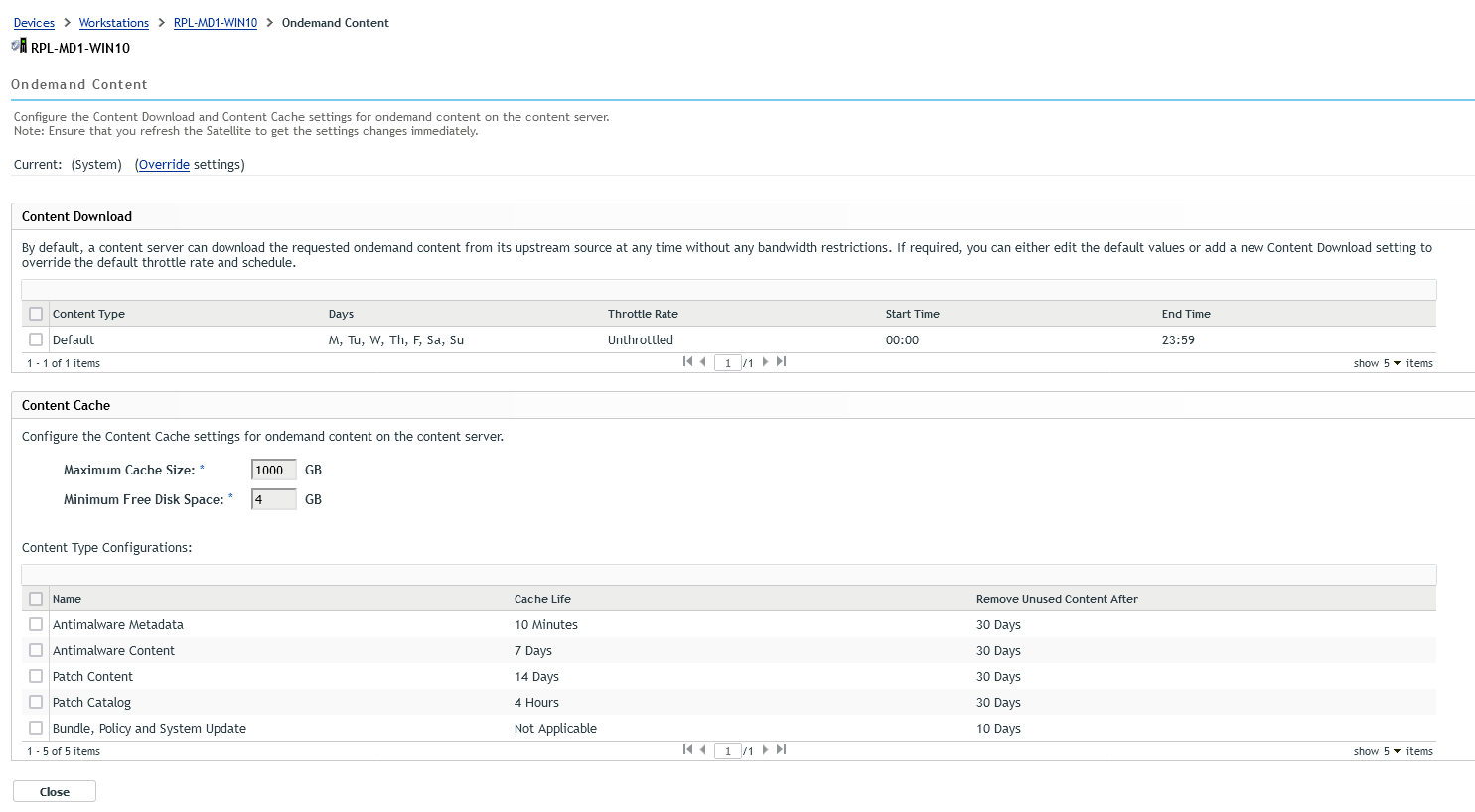2.9 Blacked out Schedule for Ondemand content
OnDemand content distribution blacked out schedule can be configured at each content type, so that during peak working hours the content distribution using ondemand mode will be stopped in the zone to reduce the traffic load and any requests from manage devices for the content that should be served in the ondemand mode will not be served.
To configure the settings, go to ZCC, click Configuration > Bundle,Policy and Content > OnDemand Content and add the content types based on requirements.
Example: By default, the Blacked out schedule is disabled for the content type as shown in the following image.
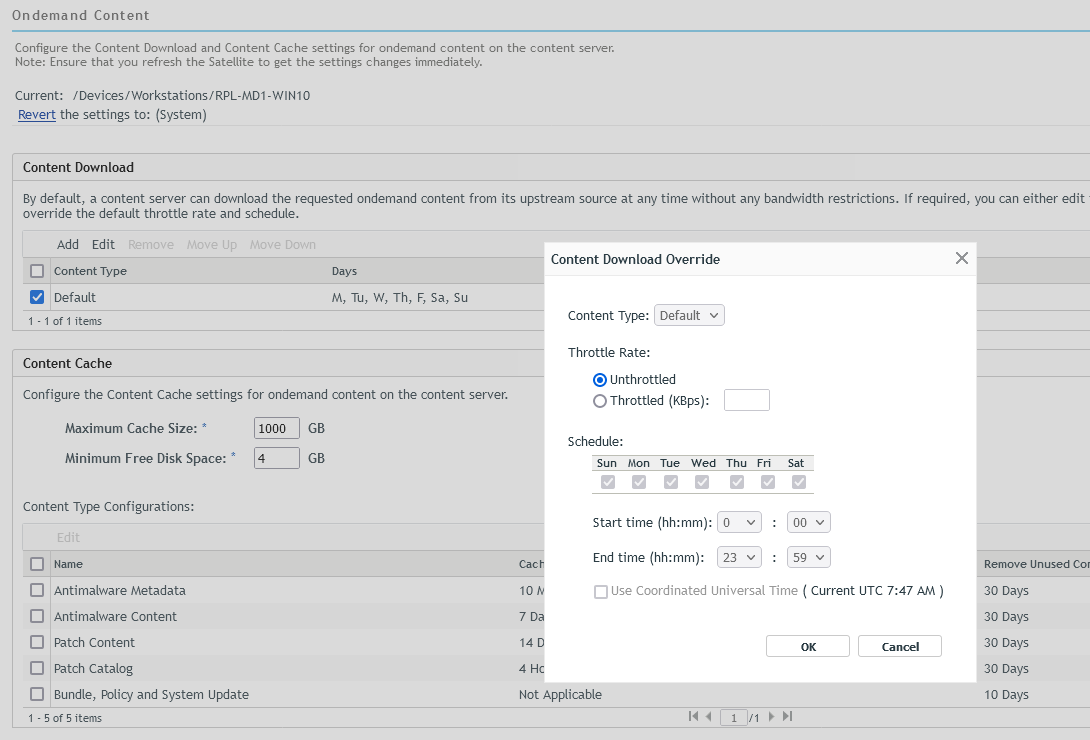
To enable blacked out for content types like Patch or Antimalware or Bundle, Policy, System Update, add and configure the interval.
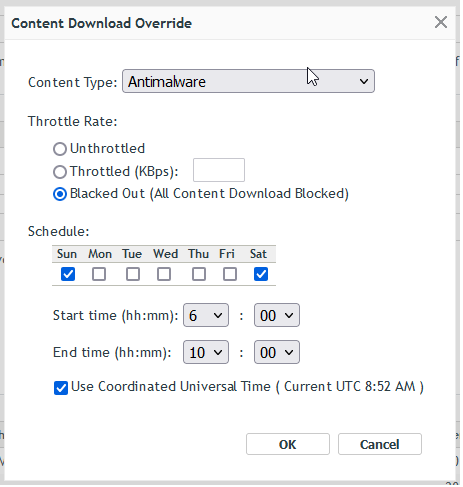
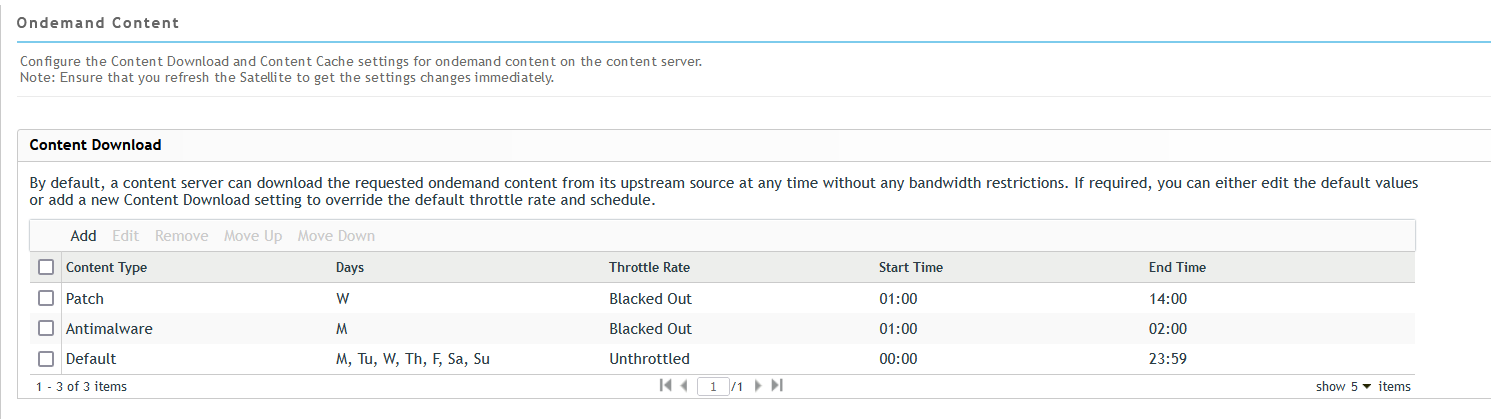
Depending on the settings configured, the content will not be served during the blacked out schedule using the ondemand content distribution method.
As per the settings configured, Blacked out schedule for the Ondemand content distribution honoured and content won’t be served.
These settings will be updating the OndemandContentproxy.json file on the Primary Servers and Content Satellites automatically. However, on Content Satellites the agent should be refreshed for these settings to get honoured.
The OndemandContentProxy.json file is available in the /etc/opt/microfocus/zenworks/ location.
After configuring the settings on the Content Satellite Servers, trigger the agent refresh either using zac ref or using a quick task.
Blacked out schedule can be override at Device or Device folder level as well and precedence taken for the settings configured at Device followed by Device folder followed by Zone level.