8.1 Configure the Patch Display
This section explains features of the Patches page and how to use them.
To configure how many items show in the Patches panel, select a different item count in the drop-down menu at the bottom-right corner of the panel.
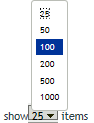
To sort patches alphanumerically, click on any column header in the table and it will sort based on that column. Clicking a header a second time reverses the order.