8.4 Delete a Patch
The Patches section enables you to remove patches from the Patch Management System.
To delete a patch:
-
Select the check boxes for the patches you want to delete, and click the Delete menu item.
A message appears, asking you to confirm patch deletion.
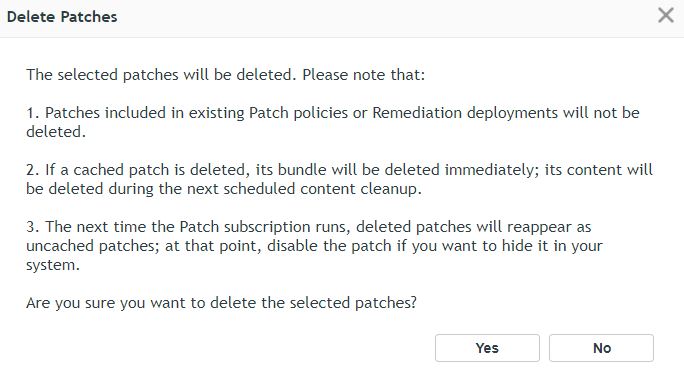
-
Click Yes to confirm the deletion. Click No to return to the Patches page.
When you select Yes:
-
The patches included in the existing Patch policies or Remediation deployments will not be deleted.
-
If a cached patch is deleted, its bundle will be deleted immediately. However, its content will be deleted only during the next scheduled content cleanup.
-
The next time the Patch Service update is run, the deleted patches will reappear as uncached patches. At that point, disable the patch if you want to hide it in your system. To cache the patches the user will have to either manually cache them or include them in a Patch policy.
IMPORTANT:If any of the patches you are deleting are deployed, those patches and their associated bundles are not deleted. In this case, when you click Yes to the Delete Patches message, another prompt will open, informing you of the dependencies to deployed bundles and their bundle identification numbers. These bundles can be from patch policies and/or patch remediations.
Any indicated dependencies must be resolved before the patches associated to them can be deleted. The services-messages log shows the patches that cannot be automatically or manually deleted because of dependencies. The location of the log is provided below:
-
Linux: var/opt/microfocus/log/zenworks/ZENworksClientMgmt/services-messages.log
-