1.7 Primary Contact
When multiple Customers are assigned to an Organizational Unit, a Primary Contact person can be assigned to the Org Unit. This is the preferred person that will be contacted regarding issues related to the Org Unit.
NOTE:When Billing is enabled, a Primary Contact must be assigned to the Org Unit if the Org Unit is to be allocated to an Item. If a Primary Contact has not been assigned to an Org Unit, the Org Unit will not be displayed as an option in Org Unit search results of the Item Information screen.
To assign a Primary Contact:
-
Select User>Organizational Units
-
Select an Org Unit Name
The Details tab is displayed. If Customers have been assigned to the Org Unit a Primary Contact field will be visible.
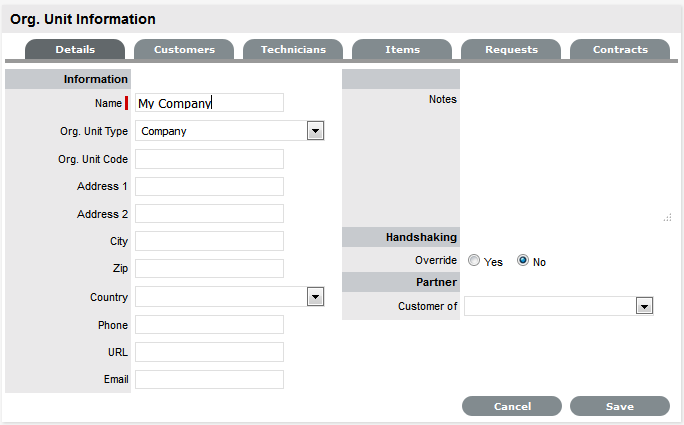
-
Within the Details tab, click Edit
The Find Customer box is displayed. (Note that this search is only visible when Customers have been assigned to the Org Unit
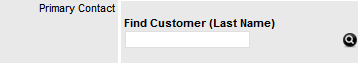
-
Search for the Customer
To view all available customers click Search without entering a customer last name in the search field
-
Click the Customer name to assign them as the Primary Contact
-
Click Save.