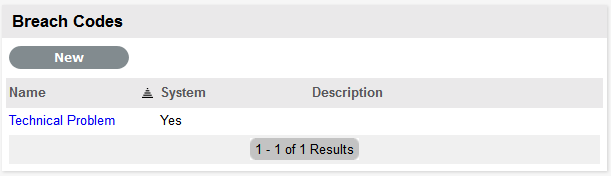1.11 Breach Codes
An SLA breach occurs when a User fails to meet service level targets. When a breach occurs, the User assigned to the request receives an Alert, prompting them to explain the cause of the breach. The User is given the option to select a breach code and provide an explanation for the breach within the Service Level Breach filter view of the Impact tab of the breached request.
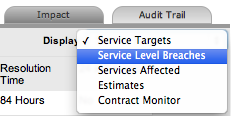
Breach codes are defined by a Supervisor User within the Service > Breach Codes tab.
To create a breach code:
-
Go to Service> Breach Codes
-
Select New
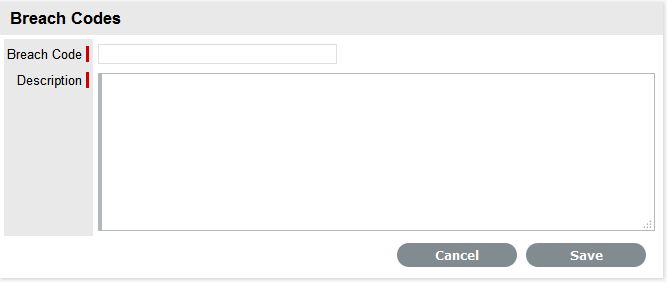
-
Enter a Breach Code label
-
Enter a Description of the breach
-
Click Save.
The System column in the List View includes Yes to indicate a Code that can be edited.