Mandatory Baseline Settings Page
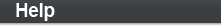
The Mandatory Baseline Settings page allows you to control deployment of mandatory baseline patches.
-
Enable auto reboot of mandatory baseline: Select this option to enable automatic rebooting of the machine when a mandatory baseline patch is applied.
NOTE:The auto reboot option is not applied to patches that do not require a reboot after installation.
-
Popup text: The text of the message that appears before patch installation completes and the computer reboots.
-
Description text: The text of the notification message.
-
Options: When you define auto reboot options, you can specify whether to use the values in the default settings or the custom settings. There are four options:
-
Suppress Reboot: Allows the user to prevent rebooting after installation of a patch.
-
Allow User to cancel: Allows the user to cancel the reboot process.
-
Time to show dialog before reboot: The time in seconds for users to choose whether to reboot the machine after installation of a patch.
-
Allow User to snooze: Allows the user to pause the reboot.
-