Device Refresh Schedule
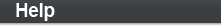
The Device Refresh Schedule panel lets you determine how often a device’s ZENworks Adaptive Agent contacts a ZENworks Server to update information (bundle, policy, configuration, registration). You can use a manual refresh schedule or a timed refresh schedule. Click the following headings for information about each schedule.
NOTE:If you are configuring the refresh schedule on a device folder or a device, you need to click before you can modify the settings.
Manual Refresh
If you want a device refreshed only when its user manually initiates the refresh, select then click . Users can initiate a refresh by clicking the ZENworks icon located on the desktop’s Quick Launch toolbar.
Timed Refresh
Select if you want to establish a refresh schedule.
The setting applies to both partial and full refreshes.
Random Time to Wait
This setting helps you improve user login time by specifying the interval in which devices randomly refresh after device startup. This setting is enabled by default with the refresh interval set to between 300 and 360 seconds after device startup.
Full Refresh Schedule
The full refresh schedule defines how often you want a device to update all of its information (bundle, policy, configuration, registration) from the ZENworks Server.
To define the full refresh schedule:
-
Fill in the following fields to define the schedule:
Days, Hours, Minutes: Specifies the amount of time between refreshes. For example, to set a refresh interval of 8.5 hours, you would specify 0 Days, 8 Hours, 30 Minutes. The default is 12 hours.
Random Time to Wait: Select this option to ensure that multiple devices that have the same refresh schedule do not all initiate their refresh at the same time. For example, if you have 1000 devices with the same refresh schedule, you might overburden your ZENworks Server. By selecting this option, the device waits a randomly generated amount of time before initiating its refresh. Use the and fields to specify the range (in seconds) for the randomly generated time.
-
Click to save the settings.
The refresh interval is not reset until the device refresh is complete. For example, assume you set a refresh interval of 8 hours. The device’s first refresh occurs at 6:00 p.m. and takes 13 seconds to complete. The second refresh occurs at 2:00:13 a.m. (8 hours after the refresh was completed at 6:00:13). If the second refresh takes 15 seconds to complete, the third refresh occurs at 10:00:28 a.m.
Partial Refresh Schedule
The partial refresh schedule defines how often you want a device to update its information (policy, registration) from the ZENworks Server. Bundle information is not updated.
To define the partial refresh schedule:
-
In the , , and fields, specify the amount of time between refreshes.
For example, to set a refresh interval of 3 hours, you would specify 0 Days, 3 Hours, 0 Minutes. The default is 2 hours.
-
Click to save the settings.