32.9 Deleting a Custom Report
To delete a custom report:
-
In ZENworks Control Center, click the tab.
-
In the License Management panel, click .
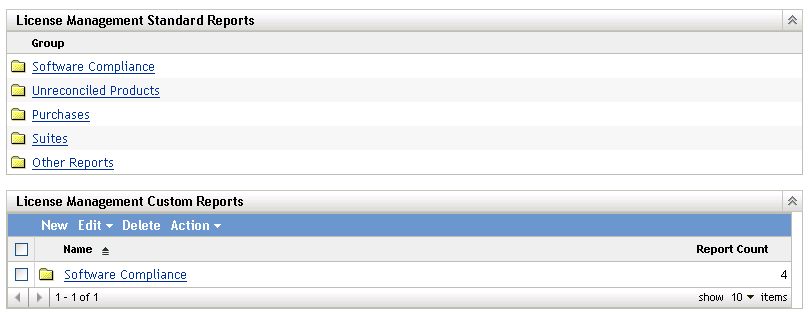
-
In the License Management Custom Reports panel, click the folder containing the report you want to delete.
-
Select the report you want to delete.
-
Click .
To delete a folder (and all the reports in it):
-
In ZENworks Control Center, click the tab.
-
In the License Management panel, click .
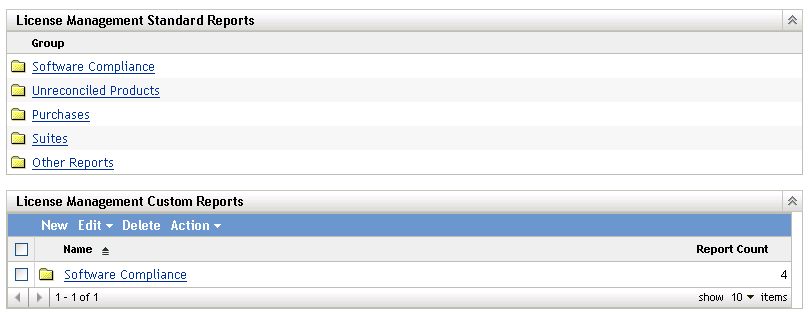
-
In the License Management Custom Reports panel, select the folder you want to delete.
-
Click .