24.8 Deleting a Date Notification
-
In ZENworks Control Center, click > > .
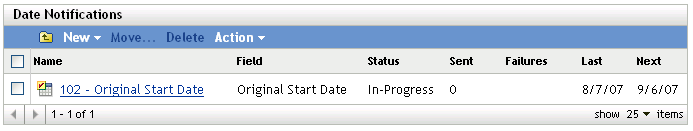
-
Select the check box next to the notification you want to delete.
-
Click , then click to confirm the deletion.
You can also delete a date notification by deselecting the check box associated with the appropriate date field. For example, you could delete the Current End Date notification by deselecting the check box for the field on the contract’s General page.