2.8 Select Zone Field
The field shows the migration destination, which is your Management Zone for ZENworks 11 SP2 Configuration Management. Click the button to the right of the field to open the dialog box, where you can select the destination database.
Figure 2-6 Zone Login
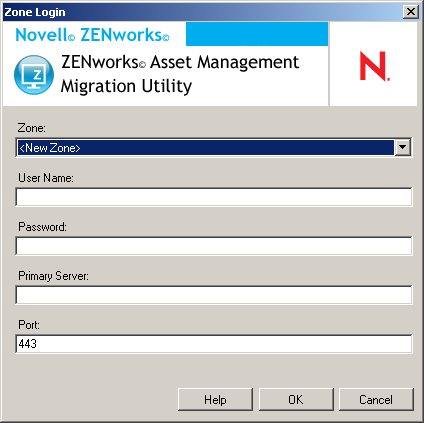
Zone: Specify your Management Zone. Each time you use this dialog box, the last zone that you logged in to is displayed here.
User Name: Specify the username for the zone. is normally used.
Password: Specify the password. This must be entered every time to authenticate.
Primary Server: Specify either its DNS name or IP address. This field is automatically populated when you select a Management Zone in the field.
Port: The standard port for the ZENworks Primary Server is 443. If the server is using a different port, specify that port number.