15.0 Replicating Policies to Content Servers
If you have multiple ZENworks Servers or Satellites functioning as content servers, you can choose to replicate a policy to all content servers or selected content servers. If a policy is not replicated to a content server, the policy is not available to any devices that connect to that content server for their policies.
A policy inherits its content replication settings from its policy folder hierarchy or from the Management Zone. If you do not want it to use the inherited replication settings, you can override the settings on the policy.
The following instructions explain how to override the content replication settings for an individual policy. For information about configuring content replication settings on a policy folder or the Management Zone, see .
To define the replication settings for a policy:
-
In ZENworks Control Center, click the tab.
-
In the list, click the policy to display its properties.
-
Click the tab.
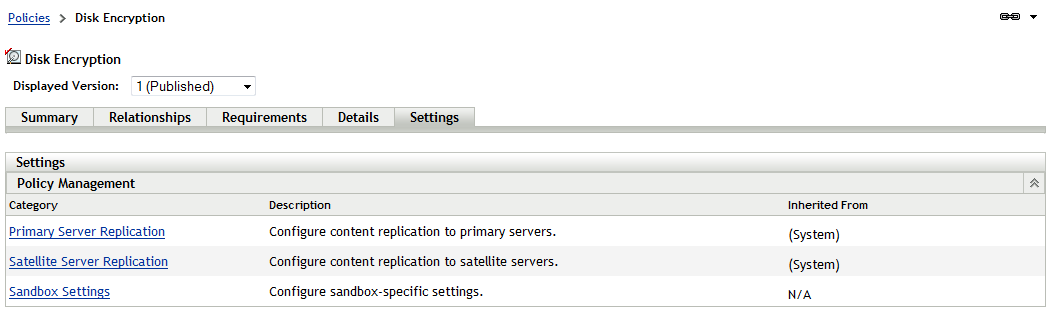
-
Configure the content replication settings for the Primary Servers:
-
In the Policy Management panel, click .
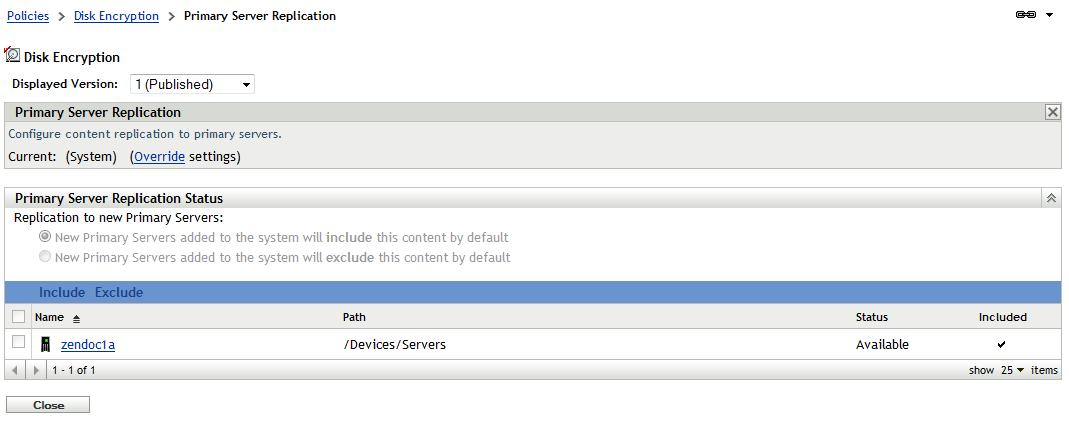
-
Click to activate the Primary Server Replication Status panel.
-
Select whether or not the policy is replicated to new Primary Servers added to the system.
-
In the list of existing Primary Servers, select the servers that you want to receive the policy, then click .
A check mark appears in the column for the selected servers.
-
In the list of existing Primary Servers, select the servers that you don’t want to receive the policy, then click .
The column is left blank to indicate that the servers are not included in the replication of this policy.
-
Click to save the changes.
-
-
Configure the content replication settings for Satellites:
-
In the Policy Management panel, click .
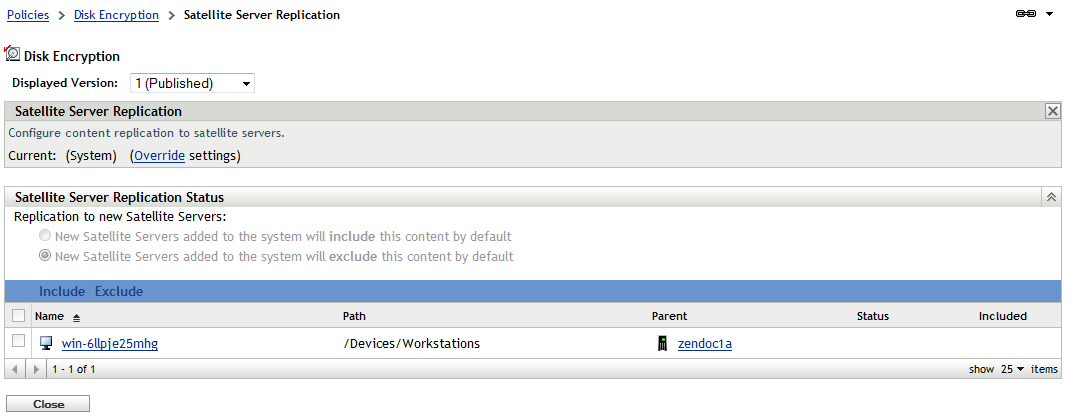
-
Click to activate the Satellite Server Replication Status panel.
-
Select whether or not the policy is replicated to new Satellite Servers added to the system.
-
In the list of existing Satellite Servers, select the servers that you want to receive the policy, then click .
A check mark appears in the column for the selected servers.
-
In the list of existing Satellite Servers, select the servers that you don’t want to receive the policy, then click .
The column is left blank to indicate that the servers are not included in the replication of this policy.
-
Click to save the changes.
-
The policy’s content replication settings are used only by the ZENworks system and do not affect the actual policy. Therefore, changing the replication settings does not require you to republish the policy to assigned devices and users.