7.1 Creating a Policy
To create a Disk Encryption policy by using the Create New Policy Wizard:
-
In ZENworks Control Center, click to display the Policies page.
-
In the Policies panel, click > to launch the Create New Policy Wizard.
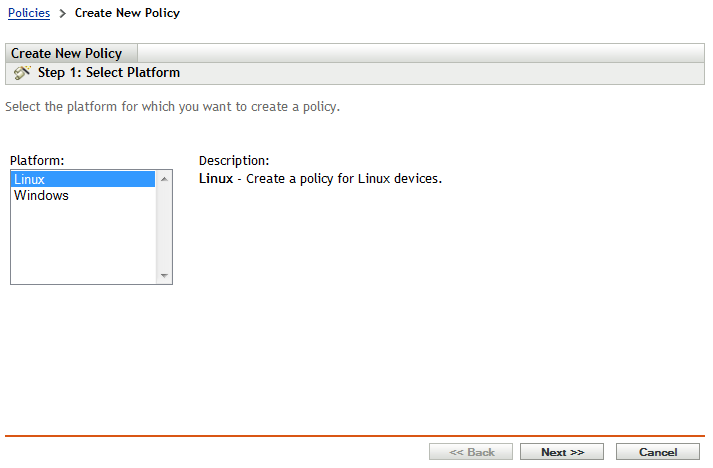
-
On the Select Platform page, select , then click .
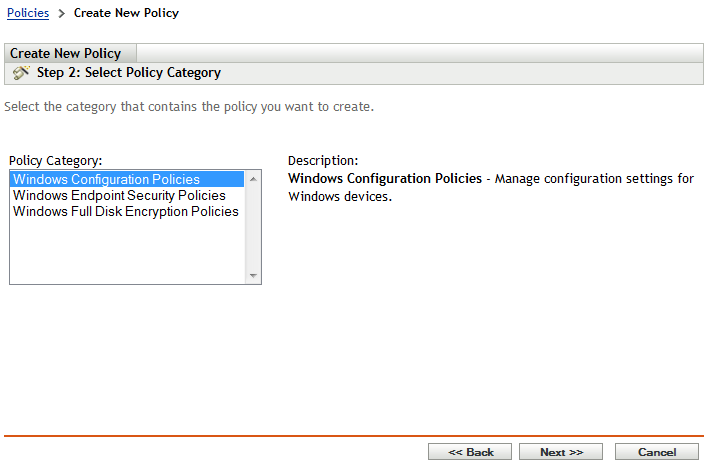
-
On the Select Policy Category page, select , then click .
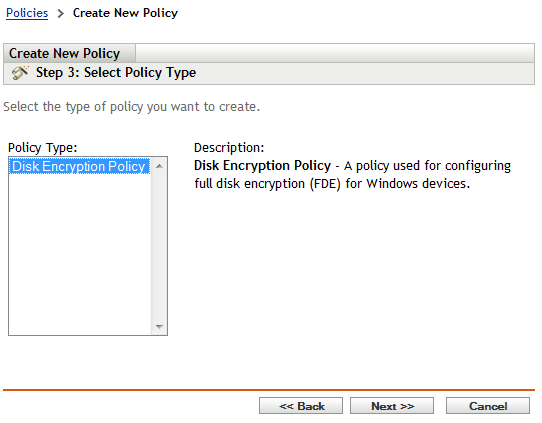
-
On the Select Policy Type page, select , then click .
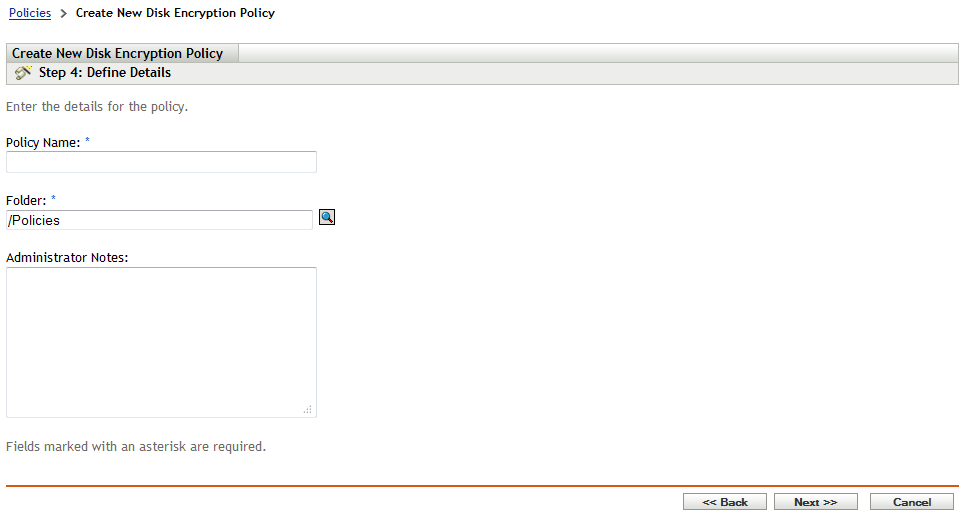
-
On the Define Details page, specify a name for the policy, select the folder in which to place the policy, then click .
The name must be unique among all other policies located in the selected folder. For additional requirements, see Section B.0, Naming Conventions in ZENworks Control Center.
-
Proceed with the wizard to define the details of the policy. Refer to the following sections for detailed information about each page of information you must supply:
-
Section 7.2, Configure Disk Encryption - Volumes, Algorithm, and Emergency Recovery
-
Section 7.3, Configure Disk Encryption - Admin Password and Encryption Initialization
-
Section 7.4, Configure Pre-Boot Authentication - Authentication Methods
-
Section 7.5, Configure Pre-Boot Authentication - Reboot and Lockout
-
Section 7.6, Configure Pre-Boot Authentication - Hardware Compatibility
-
-
After you have defined the details listed above and are at the Summary page, review the information to make sure it is correct. If it is incorrect, click the button to revisit the appropriate wizard page and make changes. If it is correct, select either of the following options (if desired), then click to create the policy.
-
Create as Sandbox: Select this option to create the policy as a Sandbox version. The Sandbox version is isolated from devices until you publish it. For example, you can assign it to devices, but it is applied only after you publish it. You can also use the Sandbox version to test the policy on devices you’ve designated as test devices. For information, see Section 8.0, Testing a Disk Encryption Policy.
-
Define Additional Properties: Select this option to display the policy’s property pages. These pages let you define system requirements that must be met before the policy can be assigned to a device, assign the policy to devices, and add the policy to policy groups.
-
-
To test the policy before assigning it to devices, see Section 8.0, Testing a Disk Encryption Policy.
-
To assign the policy to devices, see Section 9.0, Assigning a Disk Encryption Policy.