C.2 Event
This scheduling option lets you specify the event you want, to trigger the scheduled action.
NOTE:
-
User management is supported only on Windows platforms.
-
Event Schedule type is not supported for Inventory Scans.
Figure C-2 Event Schedule
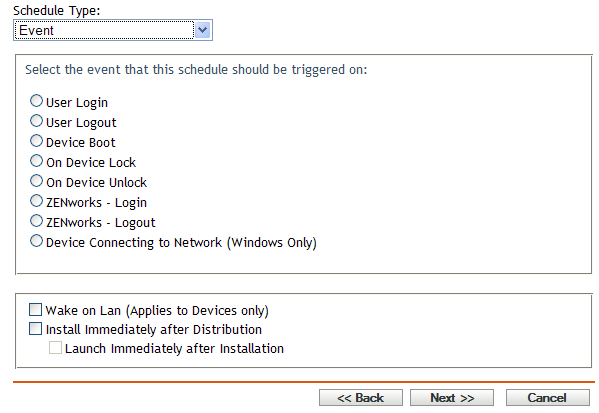
Select from the following triggers:
User Login: A user logs in to the device’s operating system.
User Logout: A user logs out of the device’s operating system. This is not applicable if a user shuts down, or reboots the system.
Device Boot: The device powers on.
On Device Lock: The device’s operating system is locked.
On Device Unlock: The device’s operating system is unlocked.
ZENworks Login: A user logs in to the ZENworks Management Zone.
ZENworks Logout: A user logs out of the ZENworks Management Zone.
Device Connecting to Network (Windows Only): The disconnected device detects a new wired or wireless network connection.
NOTE:At device startup, the ZENworks Adaptive Agent contacts a ZENworks Server according to the device’s refresh schedule to refresh its bundle, policy, configuration, and registration information. If information changes, the Adaptive Agent must refresh its information before the changes can show up on the device, even if one of the event triggers occur. By default, devices refresh randomly between 300 and 360 seconds after device startup with a full refresh every 12 hours.
For example, if you create a bundle and schedule it to launch when the device connects to the network, the device must be manually refreshed or refreshed according to schedule before the Adaptive Agent can upload or launch the bundle, even if the device connects to the network.