15.1 Adjusting the License Quantity for a Demographic Allocation
You can manually increase or decrease the number of licenses allocated to a site, department, or cost center.
-
In ZENworks Control Center, click the tab.
-
On the License Management page, click .
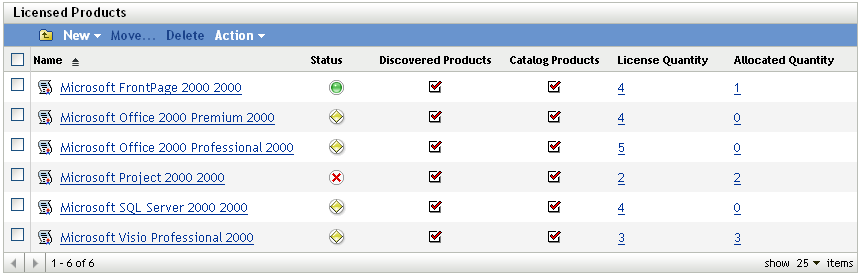
-
In the Licensed Products list, click the licensed product whose license allocations you want to adjust.
-
Click the tab.
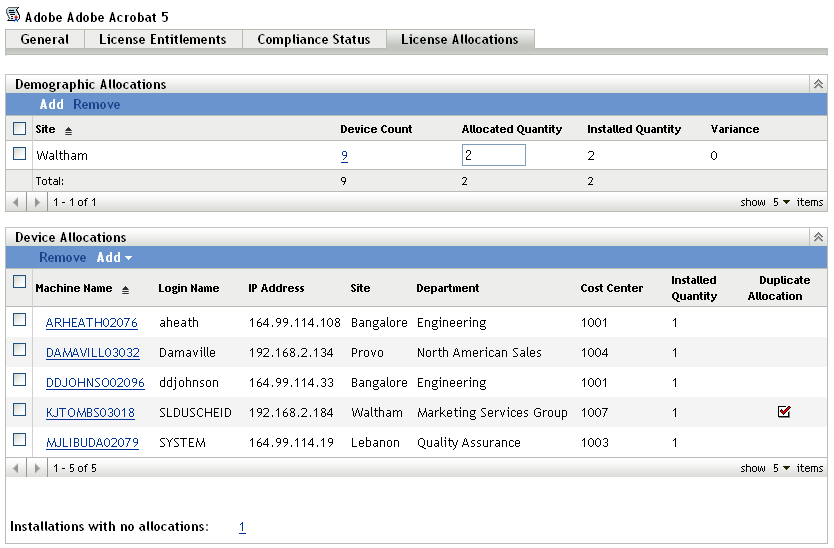
-
Locate the allocation in the Demographic Allocations panel, then change the number in the column.
-
Click to save the changes.