6.7 Adding Custom Fields to Licensed Products
A licensed product includes predefined fields for recording the product’s manufacturer, name, and version. These fields are displayed on the licensed product’s General page.
You can create custom fields to record additional information for licensed products. When you create a custom field, it is added to each licensed product’s General page. It is also included in the Create New Licensed Product Wizard so that you can populate the field during creation of licensed products.
To create custom fields:
-
In ZENworks Control Center, click , then click the tab.
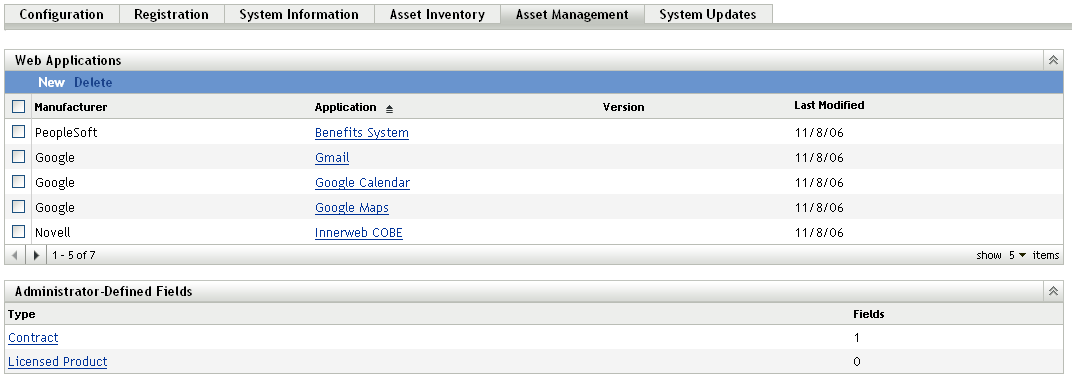
-
In the Administrator-Defined Fields panel, click to display the Licensed Product Fields page.
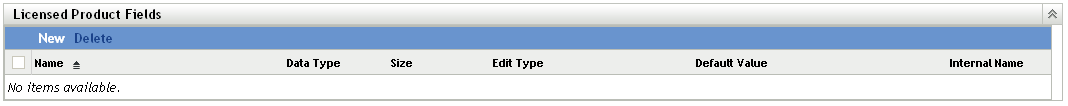
-
Click to launch the New Administrator-Defined Field Wizard. Complete the wizard by using information from the following table to fill in the fields:
Wizard Page
Details
General Information
Fill in the following fields:
Type: Filled in by default depending on the type of field you selected.
Name: Specify the field label. This field is required.
Default Value: Specify the default value of the field. The default value must be valid for the field’s data type. For example, the default cannot be A if the data type is .
Data Type: Select the type of data allowed in the field: , or .
Size: Specify the maximum number of alphanumeric characters allowed in the field. This applies only to character-type fields.
Edit Type: Determines how you enter values into the field. There are three options you can select:
-
Edit: Allows you to enter a value or edit the default value.
-
List: Allows you to select a value from a list of values.
-
Combo: Allows you to select a value from a list of values or enter a new value.
Edit Mask: Select a format from the field list to restrict how a value is entered. The choices are phone, time, and currency. This applies only to character-type fields.
Choice List Values
This page appears if you chose or as the Edit Type.
To create a list of choices:
-
Specify a value in the field.
-
Click . Repeat for additional values.
Edit: Select a value and click to change it.
Remove: Select a value and click to delete it.
Import: Click to open the Import Choice List Values dialog box where you can specify a file to import.
Field Summary
Review the data. Use the button to go back to a previous page to edit any fields.
-
-
Click to create the new administrator-defined field.
The field is added to each licensed product’s General page.