28.4 Attaching Documents to Licensed Products, Contracts, and Purchase Summary Records
-
In ZENworks Control Center, click > .
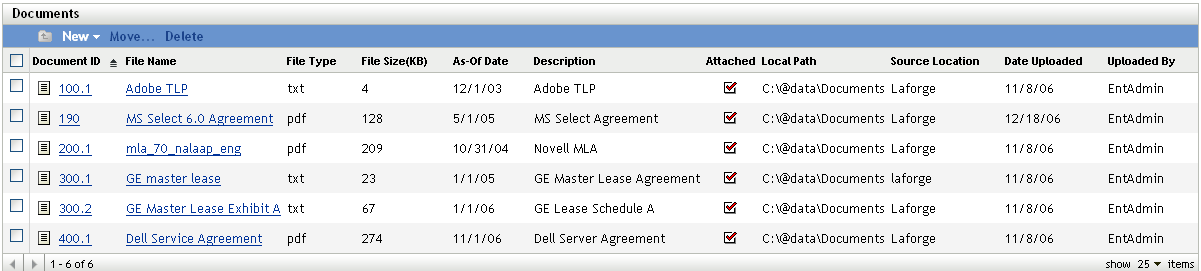
-
Click the document ID.
-
Click the tab.
-
In the Contracts, License Entitlements, or Purchase Summary Records panel, click . The documents to be added are filtered based on the document status, which can be either , or .
Figure shows the list of unattached documents in the contracts page. For example, to attach a document from the contracts page, select the document name, then click .
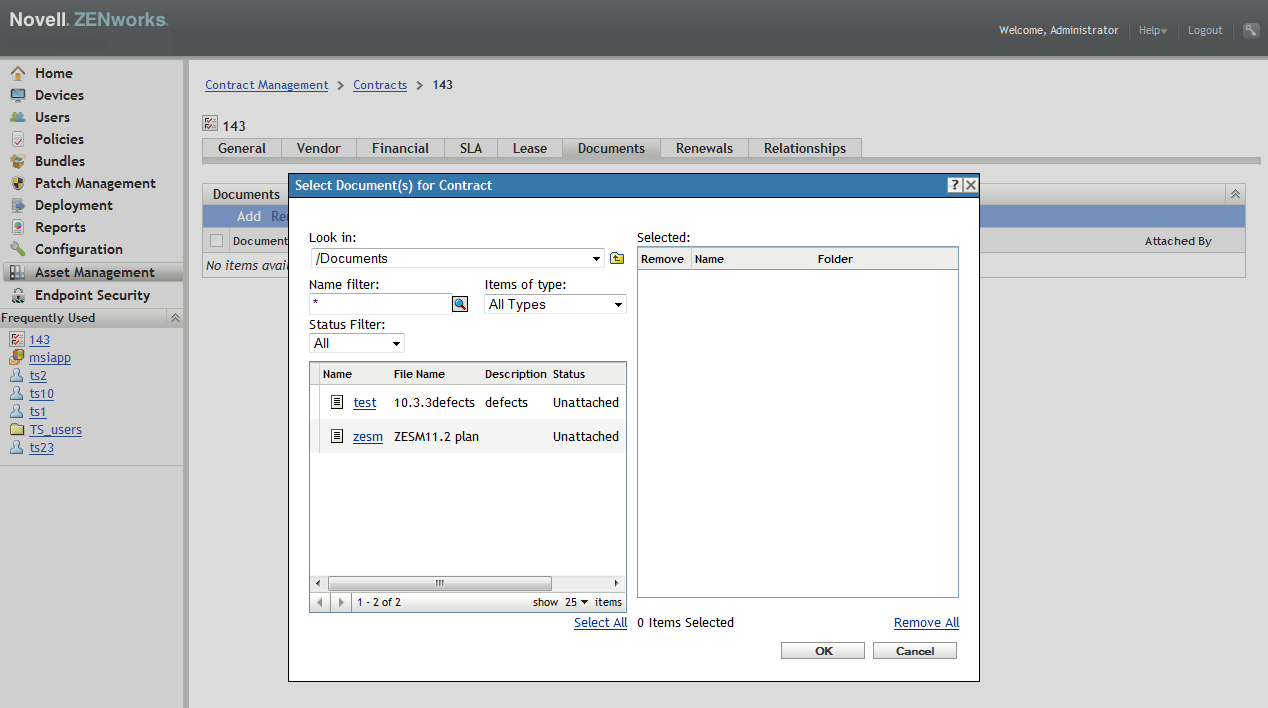
Figure shows the list of documents in the entitlements page, along with the status of each document.
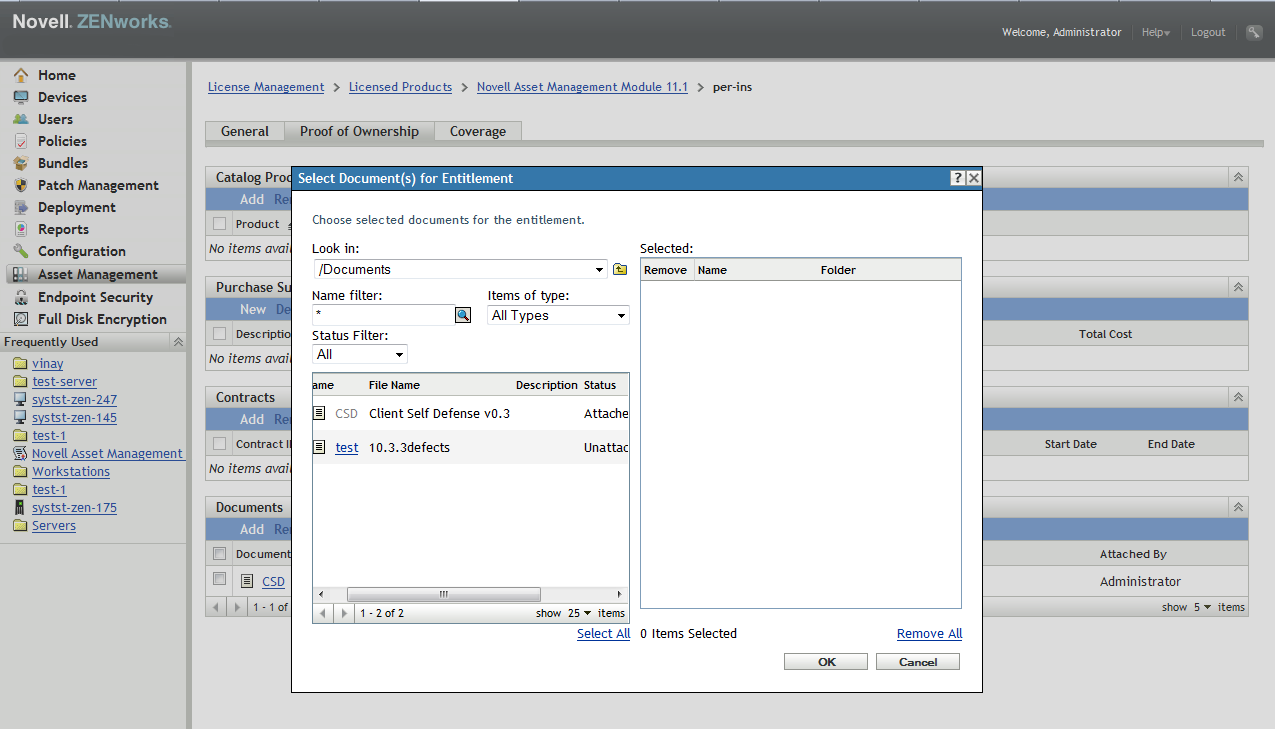
-
Follow the remaining prompts to add the documents.