14.1 Decrypting a Single File
-
Plug the removable storage device into your computer.
-
Launch the File Decryption utility (ZESDecrypt.exe).
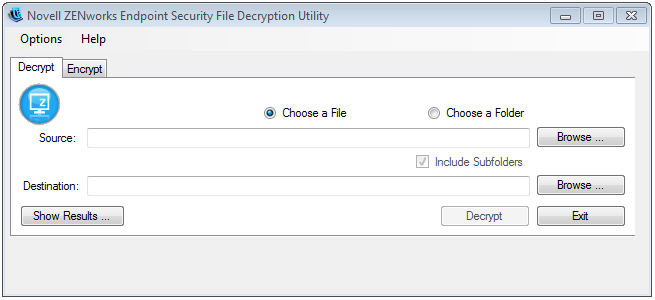
-
Make sure the option is selected.
-
In the field, click , select the password-encrypted file, then click .
-
In the field, click , select a folder in which to place the decrypted file, then click .
-
Click .
-
When prompted, specify the decryption password, then click .
-
Click to view the decryption results.