6.2 Enabling an Event
To audit an event, you must first enable the event in ZENworks Control Center. You can enable the event at the zone or device level. An event that is enabled at the zone level applies to all devices in the zone, and an event that is enabled at the device level applies to only the selected device.
-
Log in to ZENworks Control Center.
-
(Zone) To enable events at the zone, click .
or
(Devices) To enable events at the device, click . Locate the device in the Servers or Workstations folders, click the device object to display its properties, then click .
-
Click to display the Events Configuration dialog page.
-
In the or tab, click to display the Add Change Events or Add Agent Events dialog box.
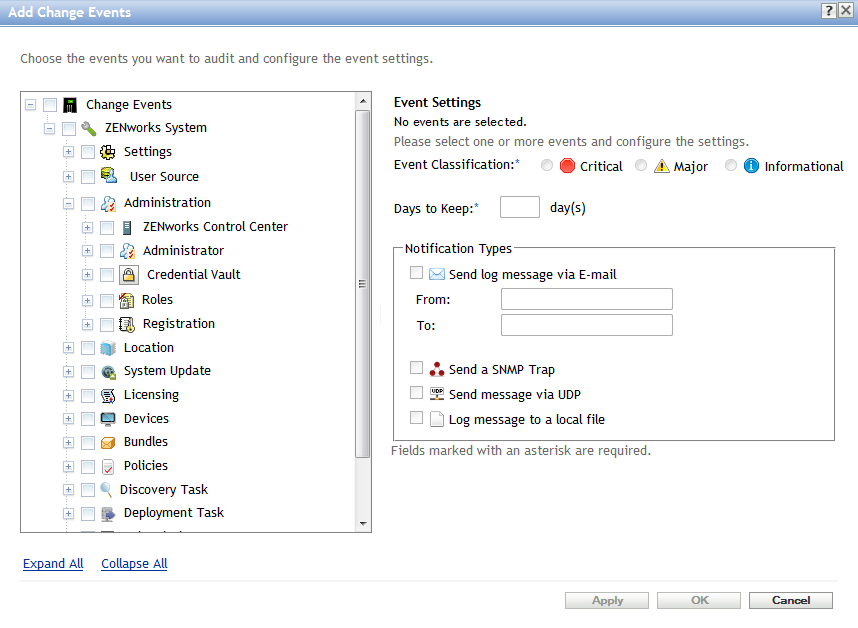
For information about the change and agent event categories, see ZENworks 11 SP3 Audit Management Reference.
-
Expand the or tree and select the required event.
-
Specify the following information for the :
-
Event Classification: Based on the importance of the event, select , or .
-
Days to Keep: Indicate the number of days to keep the event before purging it.
-
Notification Types: Specify whether the notification should be sent via email, SNMP Trap, UDP, or to a local file when the event occurs. If you select , you must configure the local log file settings.
You can also select all notification types. For more information, see
Using Message Logging
. -
(Agent Events) Specify the rate at which data should be collected in order to generate audit events. This field is displayed only if a ZENworks Endpoint Security Management event or a ZENworks Adaptive Agent event is selected.
-
-
Click to add the event.
You can edit or delete an event by selecting the event in the Event Configuration page and clicking or from the menu bar. To select multiple events at a time, press and click to select.