5.2 Configuring ZENworks Explorer Settings on the Device Folder Level
-
In ZENworks Control Center, click the tab.

-
Click the or folder.
-
Click next to the folder for which you want to configure settings.
-
Click the tab, click , then click .
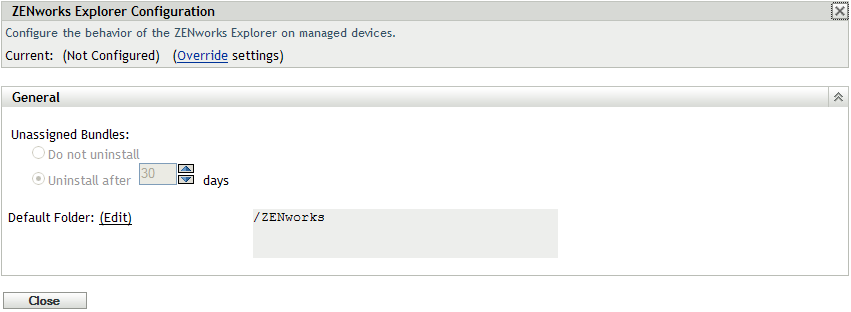
-
Click .
If you are configuring the settings on a device folder or a device, you need to click before you can select any of the settings.
-
Fill in the fields. For more information, see Section 5.4, ZENworks Explorer General Settings.
-
Click to apply the changes.