11.2 Creating a Software Collection
-
In ZENworks Control Center, click the Asset Management tab.
-
On the License Management page, click Software Collections.
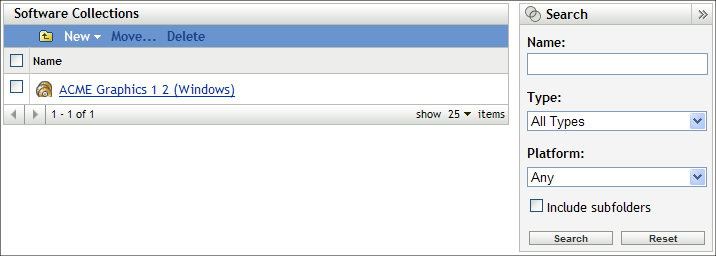
-
Click New > Software Collection to launch the Create New Software Collection Wizard. Complete the wizard by using information from the following table to fill in the fields:
Wizard Page
Details
General Information
Fill in the following fields:
Manufacturer: Specify the name of the manufacturer.
Product: Specify the product name.
Version: Specify the product version.
Platform: Specify either Windows or Mac.
Notes: Add notes, if any.
New Software Collection Summary
Review the summary data. Click Back to make changes.
-
If you haven’t already done so, click Finish to create the software collection.
-
Continue with the next section, Adding Products to a Software Collection.