7.3 Adaptive Agent Versus Inventory-Only Module
The ZENworks Adaptive Agent supports Windows XP, Windows 2003, Windows Vista, and Windows 7 devices. You can fully manage devices on which the Adaptive Agent is deployed. This includes distributing software, enforcing policies, remotely managing the device, and so forth. The ZENworks Control Center displays managed devices on the Device page’s Managed tab.
Figure 7-1 Managed Devices page > Servers folder
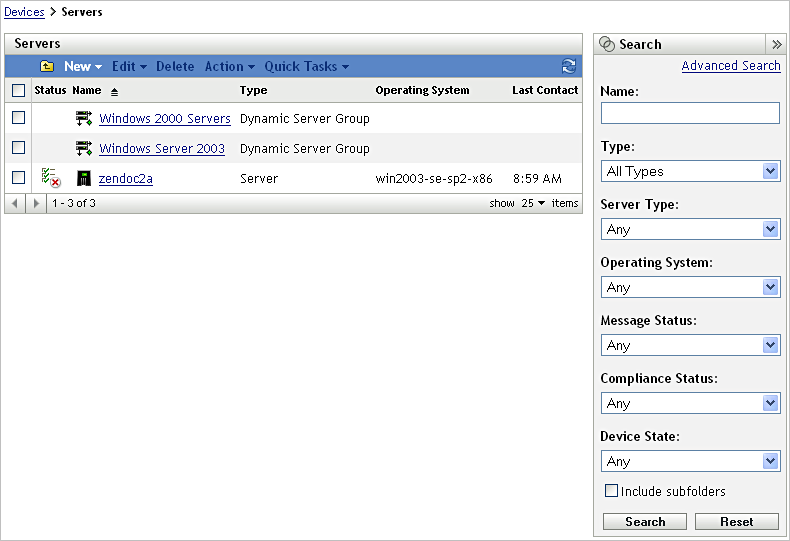
Deployment instructions for the Adaptive Agent are provided in Section 10.0, Deploying the ZENworks Adaptive Agent.
If a Windows device does not meet the requirements for deploying the Adaptive Agent or if you want to inventory a Linux or a Macintosh device, you can deploy the Inventory-Only module.
For details see System Requirements for ZENworks 11.2.1
in the ZENworks 11 SP4 System Requirements for details.
After you deploy the module, the device is added to the ZENworks database. The ZENworks Control Center displays inventoried-only devices on the Device page’s Inventoried tab.
NOTE:The inventory-only module only collects and sends the inventory data. It does not perform any of the other tasks associated with the ZENworks Adaptive Agent.
Figure 7-2 Inventoried Devices page > Workstations folder

Deployment instructions for the Inventory-Only module are provided in Section 12.0, Deploying the Inventory-Only Module.