4.0 Viewing the List of Agent Modules
You can view a list of the Endpoint Security Agent modules that are currently loaded on a device. The list displays each module with its date and version.
-
On the device, double-click the
 icon in the notification area, then click Endpoint Security.
icon in the notification area, then click Endpoint Security.
-
In the Endpoint Security Agent Actions section, click About to display the About dialog box.
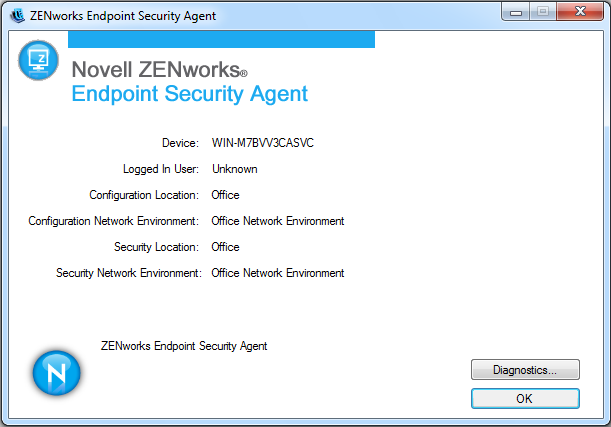
-
Click Diagnostics.

-
Click Module List.
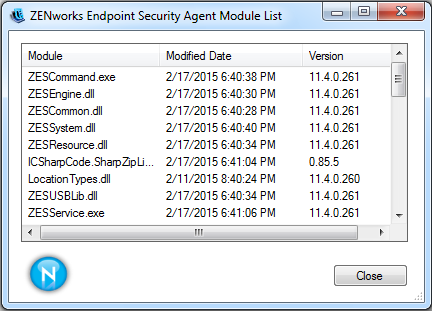
-
After you finish viewing the module list, click Close to exit the dialog box.