14.5 Inserting a Comment in the Log Files
You can add your own comment to the Service (Log_*.txt) and User (User_*.txt) logs. The comment is inserted at the current line in both of the log files.
-
Access the Logging dialog box. If you need instructions, see Section 14.2, Accessing the Logging Settings.
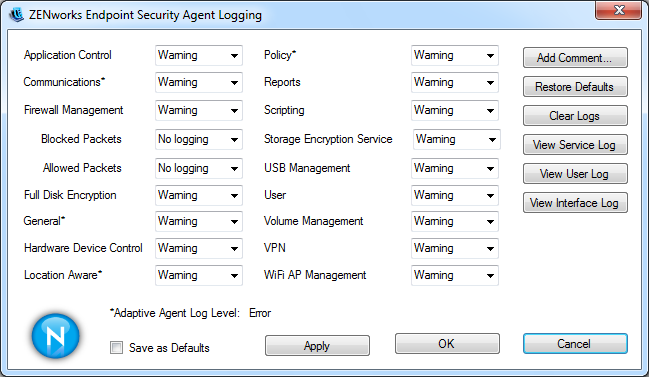
-
Click Add Comment to display the Comment dialog box.
-
Type your comment, then click OK to add it to the log files.
-
View the log files, or click OK to exit the Logging dialog box.