9.3 Repairing the Master Boot Record
This section applies to standard hard drives encrypted by ZENworks Full Disk Encryption. It does not apply to self-encrypting drives.
When a Disk Encryption policy is applied to a device, the ZENworks Full Disk Encryption Agent creates a 100 MB partition, referred to as the ZENworks partition, and modifies the master boot record (MBR) to set the ZENworks partition as the boot partition.
It is possible for other applications to modify the MBR and cause the device to no longer boot to the ZENworks partition. If this occurs, you can repair the MBR. Repairing the MBR fixes any problems that prevent the device from booting to the ZENworks partition.
-
Make sure you have launched the Emergency Recovery application and loaded the device’s ERI file. See Launching the Emergency Recovery Application.
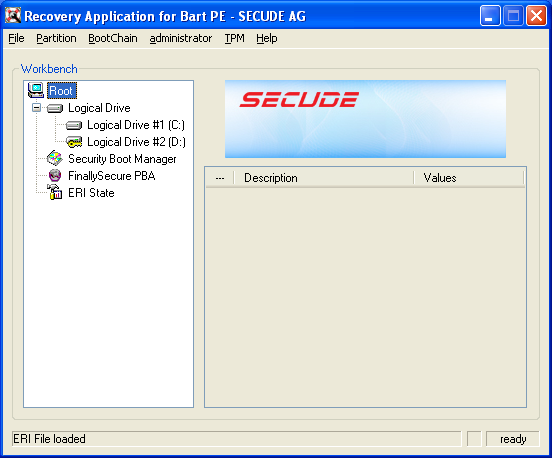
-
Click the BootChain menu > Repair MBR to display the Repair MBR dialog box.
-
Click OK to start the repair process.
The dialog box closes when the repair is complete.
-
Close the application.
-
Shut down the device, then restart it.