9.6 Setting the Administration Password
This section applies to standard hard drives. It does not apply to self-encrypting hard drives. For information about setting the Administration password for a device with a self-encrypting hard disk, see Section 10.5, Erasing the Disk
The ZENworks Full Disk Encryption components (Full Disk Encryption Agent and ZENworks PBA) have an Administration password that is for internal administrative functions as well as several administrator functions available during ZENworks PBA login. The only time you should need to use this password is in conjunction with Novell Support.
The password is device specific and is randomly generated when a Disk Encryption policy is applied to the device. The password is recorded in ZENworks Control Center in the same location as the device’s ERI file (Full Disk Encryption > Emergency Recovery).
You can use the Emergency Recovery application to assign a new Administrator password to a device.
-
Make sure you have launched the Emergency Recovery application and loaded the device’s ERI file. See Launching the Emergency Recovery Application.
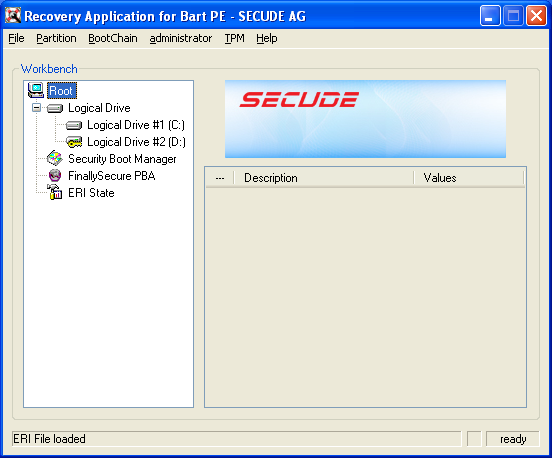
-
Click the Administration menu > Set Admin Password.
-
Specify a new password, then click OK.
-
Close the application.