5.2 Creating a Watch List
If you have devices, bundles, or policies whose status you want to closely monitor, you can add them to the Watch List. The Watch List provides the following information:
-
Agent: For servers and workstations, displays whether the device’s ZENworks Adaptive Agent is currently connected (
 ) or disconnected (
) or disconnected ( ).
).
-
 : Displays whether the object has any critical messages.
: Displays whether the object has any critical messages.
-
Type: Displays an icon representing the object’s type. For example, a bundle might have a
 icon to show that it is a Windows bundle. Or a device might have a
icon to show that it is a Windows bundle. Or a device might have a  icon to show that it is a server. You can mouse over the icon to see a description.
icon to show that it is a server. You can mouse over the icon to see a description.
-
Name: Displays the object’s name. You can click the name to go to the object’s message log.
To add a device, bundle, or policy to the Watch List:
-
In ZENworks Control Center, click the Home tab.
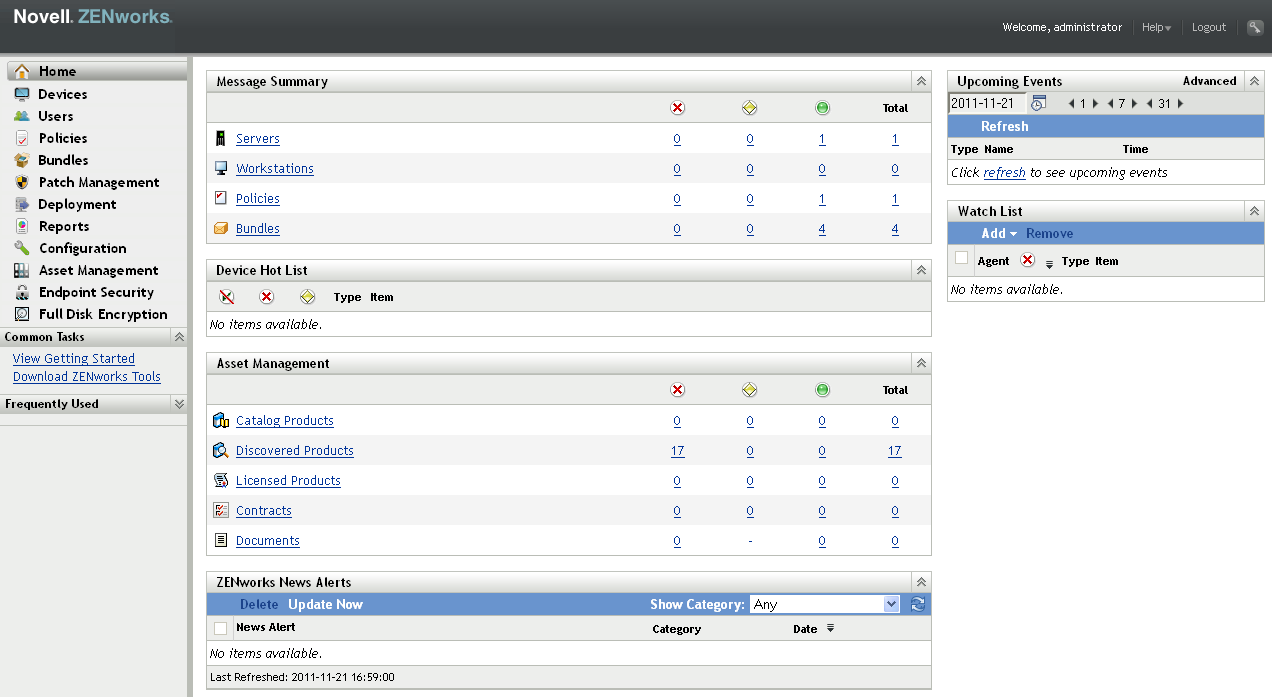
-
In the Watch List panel, click Add, then select the type of object (device, bundle, or policy) that you want to add to the list.
-
In the selection dialog box, select the desired object, then click OK to add it to the Watch List.
For example, if you are adding servers, browse and select a server.
Objects remain in the Watch List until you remove them.