14.1 SMTP Host Policy
While performing the following steps, you can get detailed information about each dialog box by clicking the button.
To set up the SMTP Host policy:
-
In ConsoleOne®, right-click the Service Location Package, then click .
The tab is displayed.
-
Select the check box under the column for the SMTP Host policy.
This both selects and enables the policy.
-
Click to display the SMTP Host page.
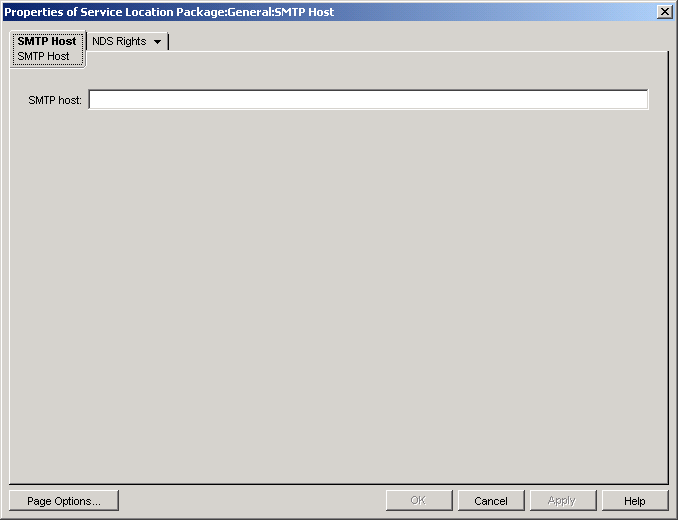
-
Specify the TCP/IP address or DNS name of the relay host server, then click .
-
When you have finished configuring all of the policies for this package, continue with the steps under Section 14.5, Associating the Service Location Package to associate the policy package.