25.4 Adding Applications to Custom Folders
-
In ConsoleOne, right-click the Application object you want to add to a folder, then click .
-
Click the tab > to display the Folders page.
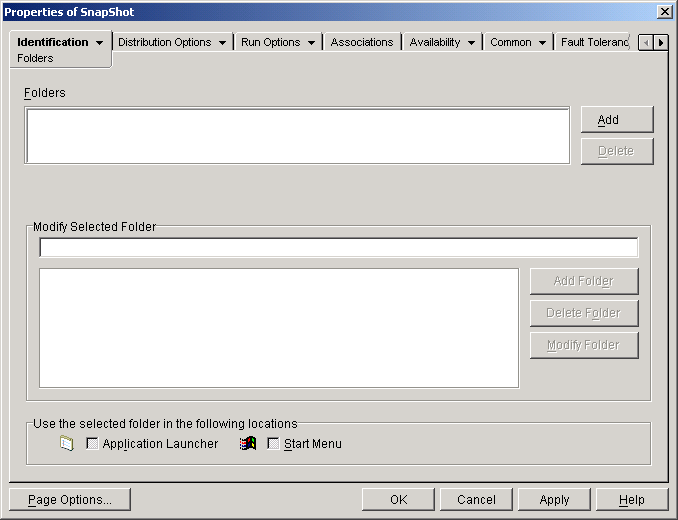
-
Click the button > to add a New Folder entry to the Folders list.
-
In the Modify Selected Folder list, select the New Folder entry, click , type a name for the folder, then press Enter.
-
If you want to add subfolders, select the folder, click , type a name for the subfolder, then press Enter.
When you add subfolders, the Application object is displayed in the lowest-level folder.
-
Click to save the changes.