33.7 Maintaining Legacy System Requirements
If your environment includes pre-ZENworks 7 versions of Application Launcher, you need to continue to maintain your applications' legacy system requirements in order to support the pre-7 Application Launcher versions. Application Launcher versions prior to ZENworks 7 do not support distribution rules.
To add, remove, or modify an application's legacy system requirements:
-
In ConsoleOne, right-click the Application object whose legacy system requirements you to add, remove, or modify, then click to display the Application object's property pages.
-
Click the tab > to display the Distribution Rules page.
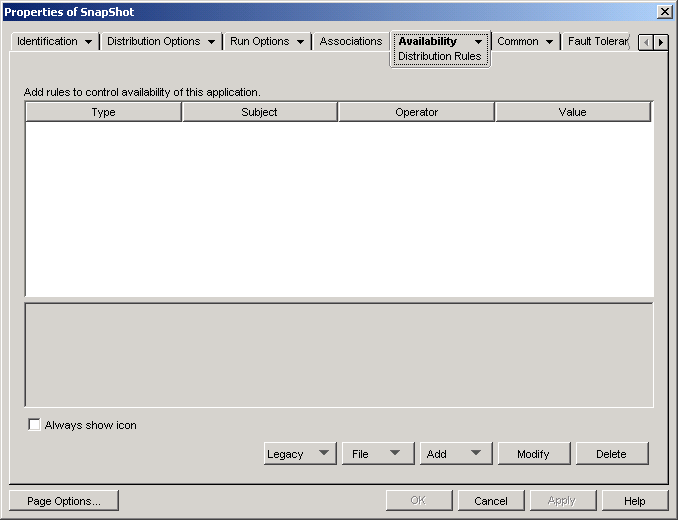
-
Click the button, then click to display the Legacy System Requirements dialog box.
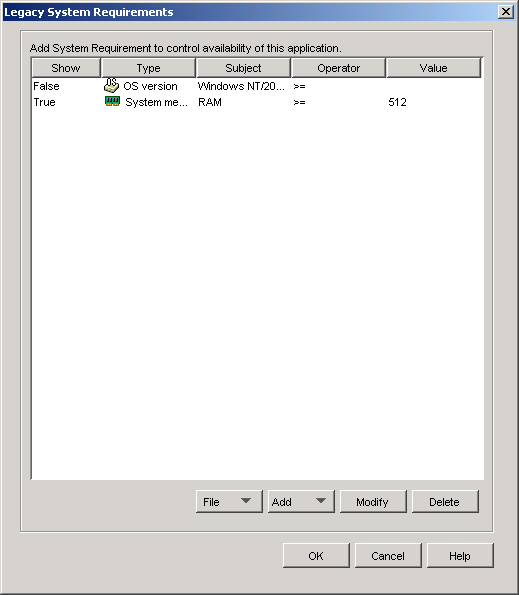
-
Modify the system requirements as desired:
-
To add a requirement: Click , then select the requirement to display a dialog box you can use to define the requirement. For information about the requirement, click the button in the requirement's dialog box.
-
To remove a requirement: Select the requirement in the list, then click .
-
To modify a requirement: Select the requirement in the list, then click . For information about the requirement, click the button in the requirement's dialog box.
-
-
When finished, click to save your changes.