B.3 Changing the Default Ports on the ZENworks Handheld Management Server and ZENworks Handheld Management Access Point Communication
-
Run cfgip.exe from the ZENworks Handheld Management Server installation directory.
-
In the Configure IP - ZEnworks Handheld Management Server dialog box, do the following:
-
Deselect the check box.
-
Type the desired TCP, SSL, HTTP, and HTTPS ports that you want the ZENworks Handheld Management Server to use.
-
Click .
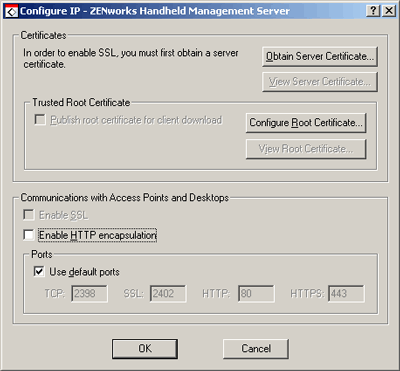
-
-
Configure the ZENworks Handheld Management Access Point to connect to the new ports.
-
Run console.exe from the zfhap directory.
-
Select > > .
-
Deselect the check box.
-
Specify the desired port that you want the ZENworks Handheld Management Access Point to use for communicating with the ZENworks Handheld Management server.
-
Click .
-