A.4 Changing the Default Ports for the ZENworks Handheld Management Access Point and the Handheld Devices Communication
-
During installation, if you have selected the settings option, do the following in the Configure IP - ZENworks Handheld Management Access Point dialog box:
-
Deselect the option.
-
Type the desired TCP, SSL, HTTP, and HTTPS ports that you want the ZENworks Handheld Management Access Point to use.
-
Click .
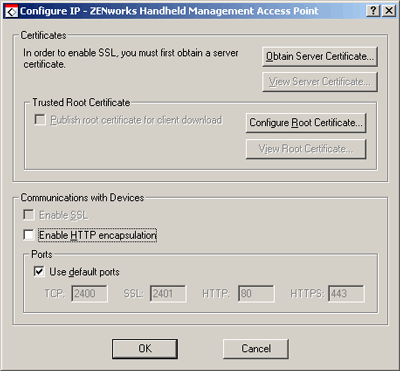
-
-
On the Handheld device, open the ZENworks console and do the following:
For Palm OS devices, click the menu > , then deselect the option. Type the port that you want the device to use for connecting to the ZENworks Handheld Management Access Point.
or
For Windows CE devices, click > , then deselect the option. Type the port that you want the device to use when connecting to the ZENworks Handheld Management Access Point.