B.3 Upgrading an Evaluation License Using the Schema Extension Wizard
To upgrade a 90-day evaluation license to an unlimited version:
-
On your workstation, insert the Novell ZENworks 7 Server Management with Support Pack 1 Program CD to display the main ZENworks menu:
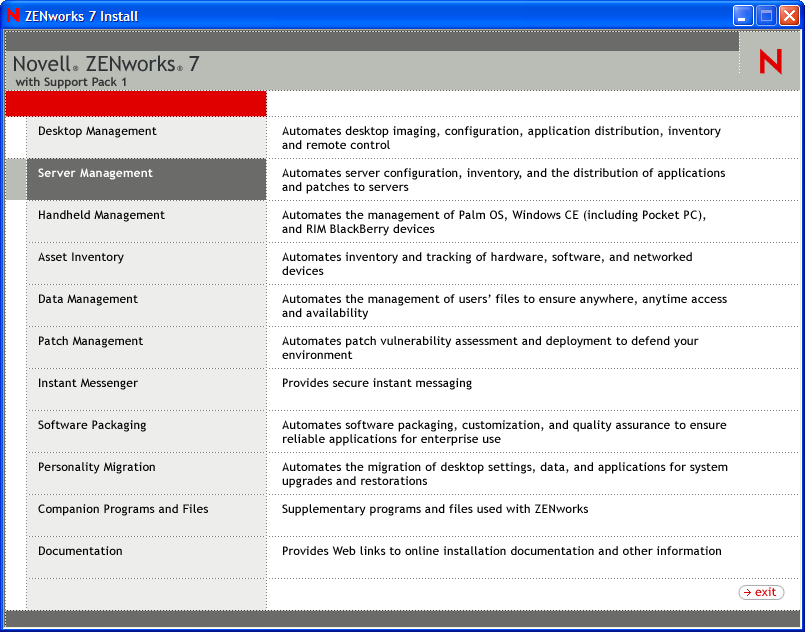
-
Select the option to display the Server Management menu options:
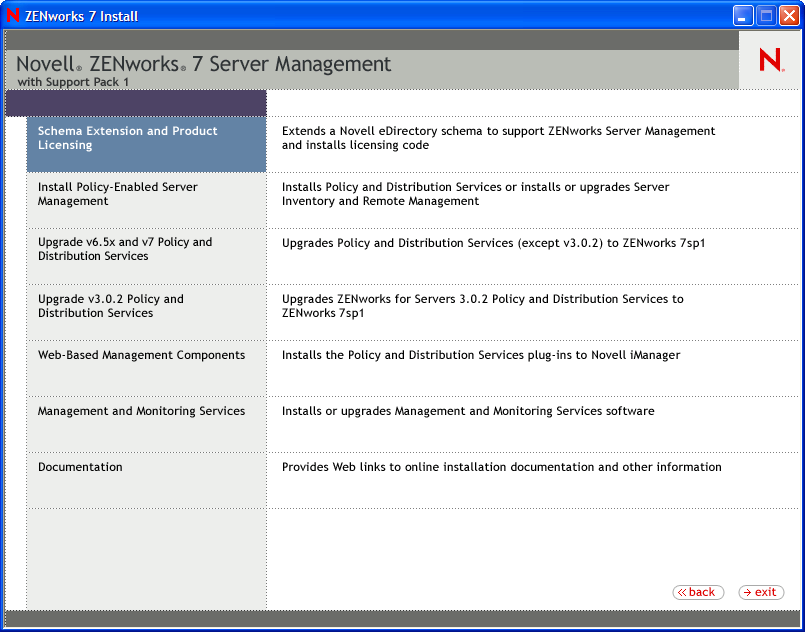
-
Click to display the ZENworks License Agreement page:
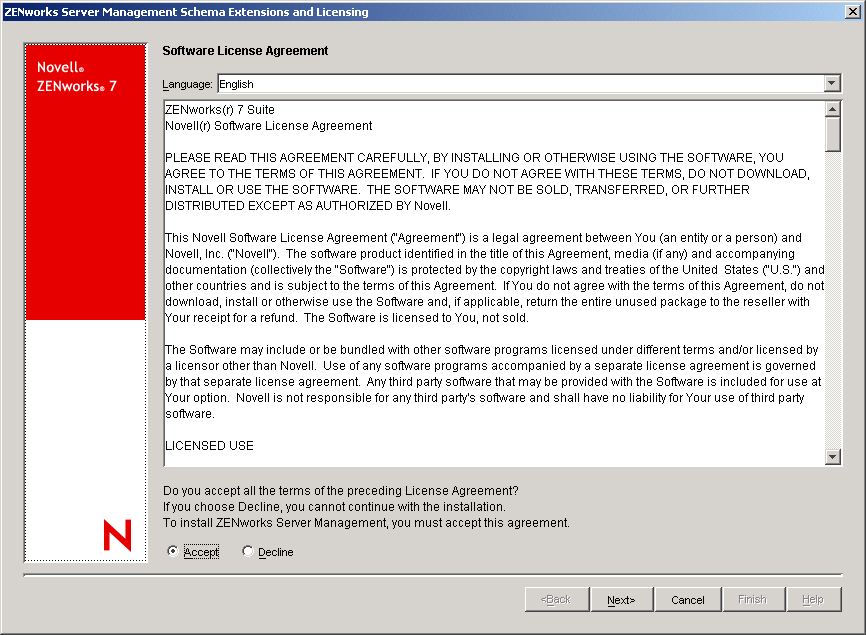
-
If you agree with the Software License Agreement, click , then click to display the eDirectory Tree for Creating Objects page; otherwise, click > to exit.
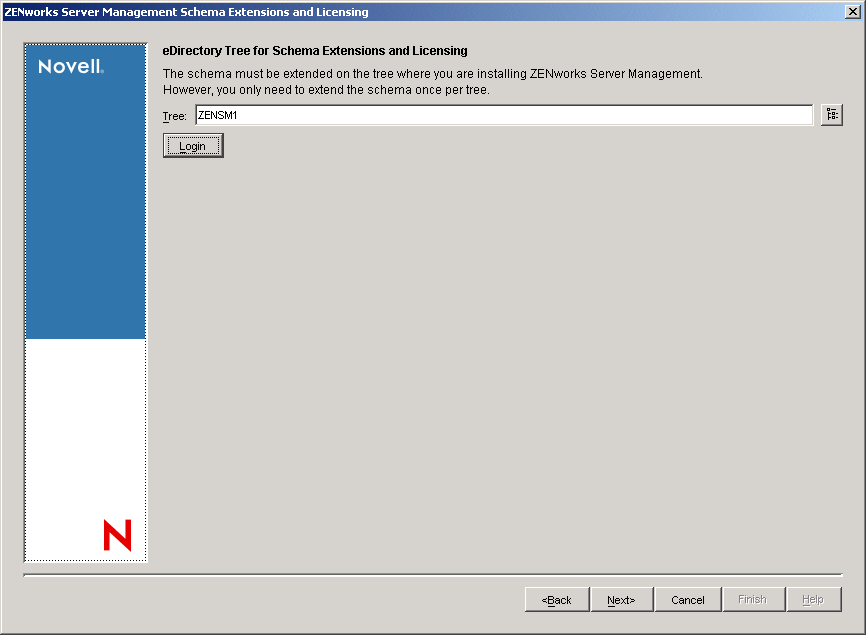
-
Select the tree where you installed the ZENworks objects, then click to display the ZENworks Server Management Licensing page:
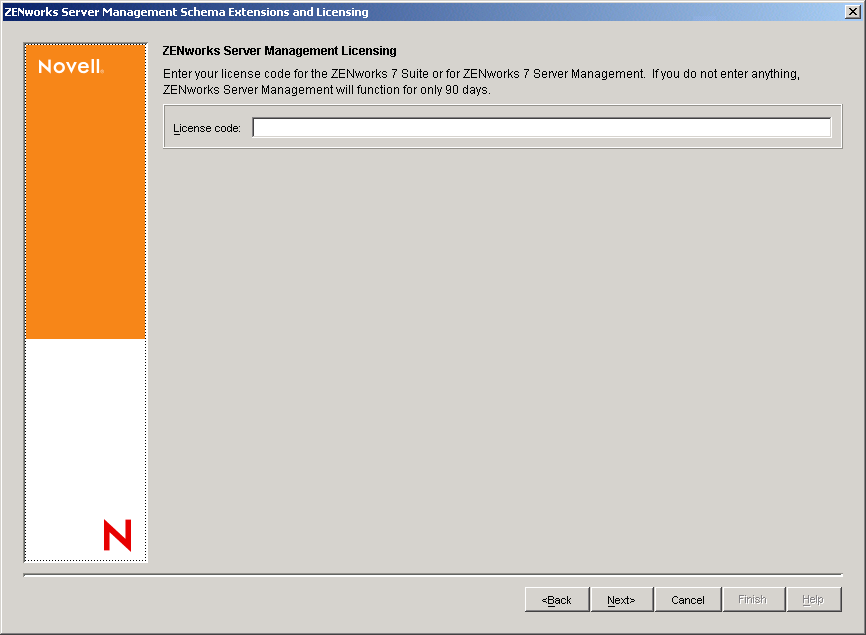
-
Enter a valid license code.
This can be either the Server Management or ZENworks Suite license code.
You should have received a license code when you purchased the Novell® ZENworks® Server Management product. If not, contact Novell, Inc..
-
Click to display the Summary page:
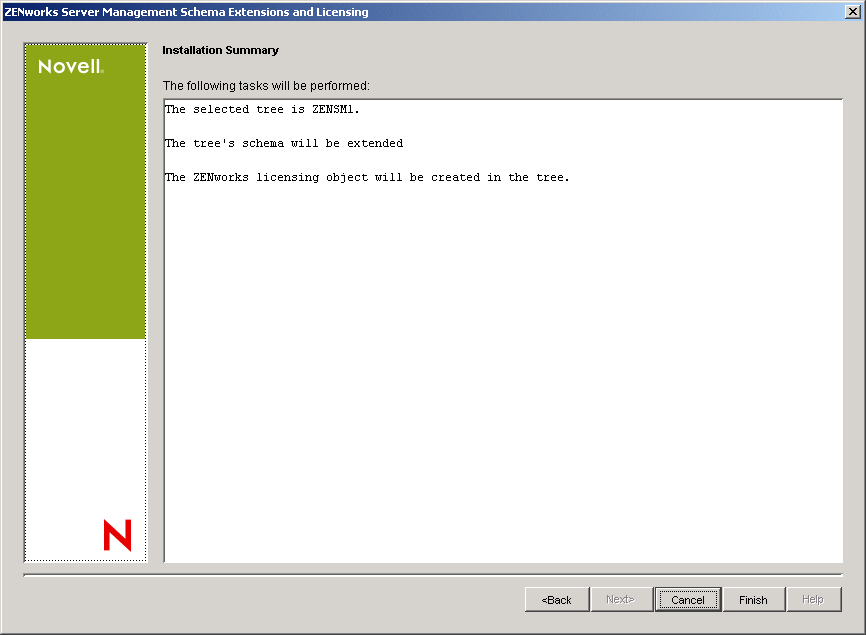
-
To register the license code, click .
The schema extension process runs, but does not add any new extensions.
The product recognizes the unlimited license the next time you open ConsoleOne or iManager.