23.2 Configuring Alert Triggers
Alert triggers can be adjusted to thresholds that fit your corporate security needs.
To adjust alerts from their defaults:
-
In the Management Console, click the menu, then click to display the tab.
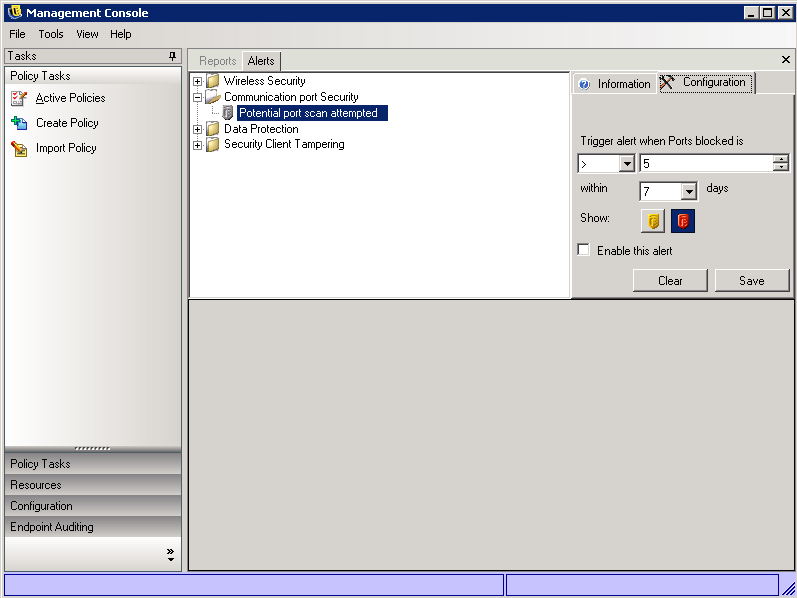
-
Select an alert from the list and click the tab.
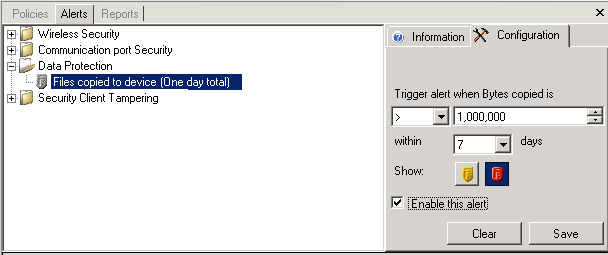
-
Adjust the trigger threshold by selecting the condition from the drop-down list. This states whether the trigger number is:
-
Equal to (=)
-
Greater than (<)
-
Greater than or equal to (<=)
-
Less than (>)
-
Less than or equal to (>=)
-
-
Adjust the trigger number. This number varies, depending upon the type of alert.
-
Select the number of days that this number must be met.
-
Select the trigger type, whether it’s the warning icon
 or the emergency icon
or the emergency icon  .
.
-
Click .
-
Click .