3.0 Configuring Data Synchronization Schedules
The ZENworks® Endpoint Security Management system requires synchronization of data (policies, reports, alerts, directory service data, and so forth) among its various components. The system provides a default schedule for the synchronization of the various data types. If the default schedule is not meeting your needs, you can modify the schedule.
If necessary, you can initiate a synchronization of report, alert, and policy data. For information, see Section 4.0, Forcing Data Synchronization.
To configure the synchronization schedules:
-
In the Management Console, click the menu, then click to display the Configuration dialog box.
-
Click .
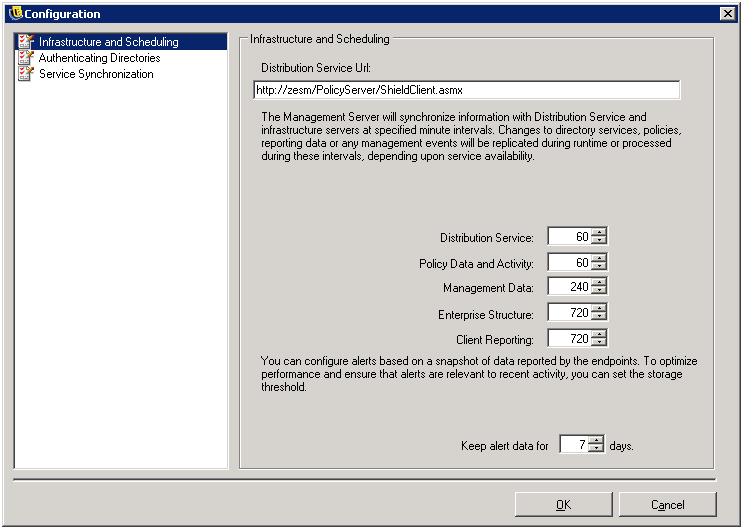
-
Change the following synchronization schedules as desired. All schedules are in minutes, with the exception of the alert data schedule, which is in days.
-
Distribution Service: Sets the synchronization schedule with the Policy Distribution Service.
-
Policy Data and Activity: Sets the synchronization schedule with policy updates.
-
Management Data: Sets the policy synchronization with the Management Service.
-
Enterprise Structure: Sets the synchronization schedule with the directory service (eDirectory™ or Active Directory). Changes in the enterprise directory service are monitored so that corresponding changes in user-policy assignments are detected and sent to the Policy Distribution Service for Client authentication.
-
Client Reporting: Sets the frequency that the Management Service checks for and downloads reporting data from the Policy Distribution Service.
-
Keep Alert Data for x Days: Configures alerts based on a snapshot of data reported by the endpoints. To optimize performance, and to ensure that alerts are relevant to recent activity, you can set the storage threshold based on a number of days.
-
-
Click .