24.2 Configuring a Content Replication Schedule
-
In the ZENworks Control Center, click the tab.
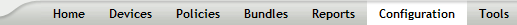
-
Click to display the Content Replication Schedule page.
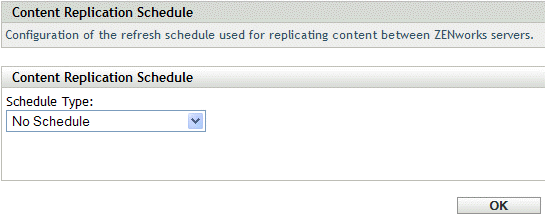
-
Select a schedule type from the drop-down list.
The Content Replication Schedule determines how often bundles are replicated from the primary ZENworks Server to all secondary servers in the Management Zone. During replication of a bundle, only a new packages and updates to existing packages are sent.
The following schedules are available:
-
Click .